How to pass parameter to Request set in oracle apps
Steps to pass parameter to Request set in oracle apps
Step 1:- For example, We
have the two Concurrent Programs in the request set.
In both these two
concurrent programs or concurrent requests we have the Account From and Account
To parameters common In both these two reports.
2. General Ledger - (180 char).
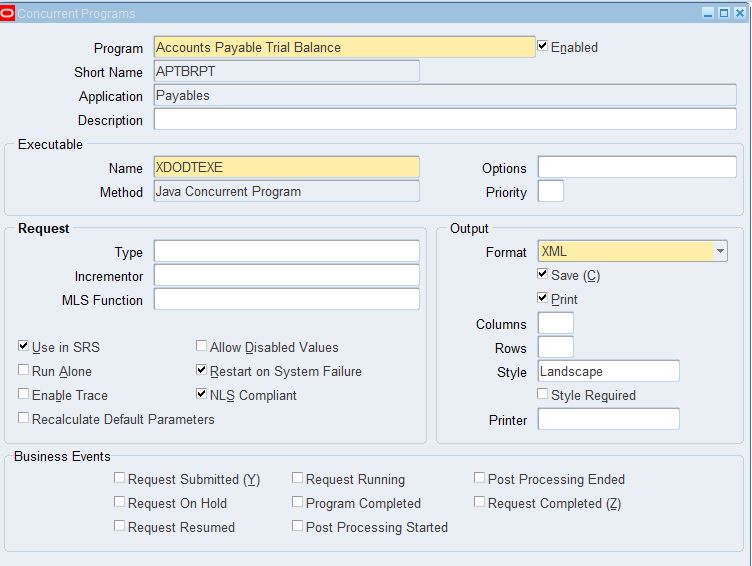 |
| How to pass parameter to Request set in oracle apps |
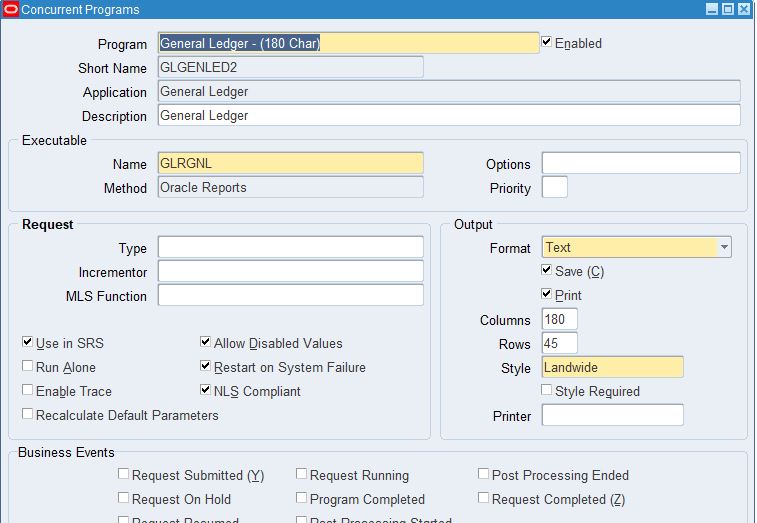 |
| How to pass parameter to Request set in oracle apps |
We want that when user
will enter the Account From and Account To parameter in the first report ‘Accounts
Payables Trial Balance’ report then these parameters values should be copy to
second concurrent program or concurrent request parameter Account From and
Account To in the request set. In the second concurrent request , User don’t
need to run the Parameters values Account From and Account To again. It should
be derive from First concurrent requests.
Step 2:- This is the first Concurrent Program , We need to go to the parameters of this program and then in the Account From and Account To parameter we need to create the shared parameter. We can see the list of value in the shared parameter field but we can type manually and create it. We can give any name for shared parameters as below.
 |
| How to pass parameter to Request set in oracle apps |
How to pass parameter to Request set in oracle apps
We have created these two shared parameter 'S_ACCT_FROM' and 'S_ACCT_TO' as below.
How to pass parameter to Request set in oracle apps
Step3:- We have created
the shared parameter for first concurrent request in the request set , now we
need to go to the second concurrent program or concurrent request. In the concurrent program or concurrent
request we need to go to the parameters as below.
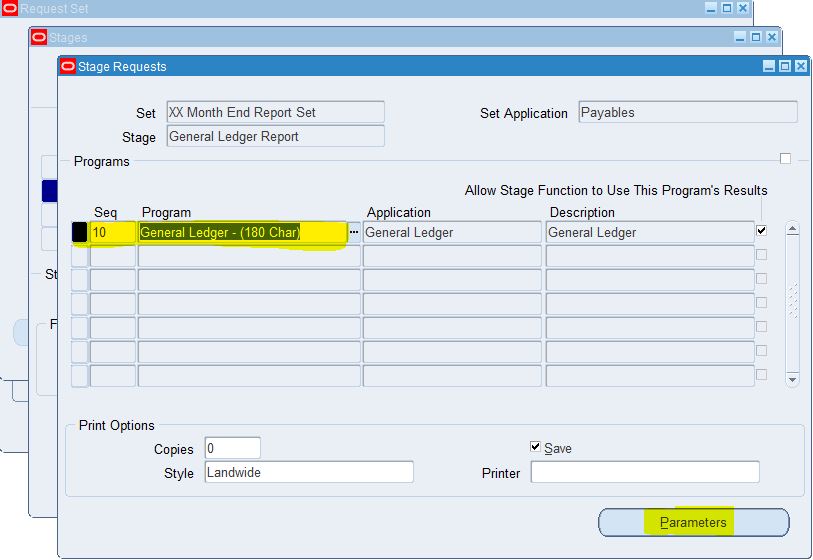 |
| How to pass parameter to Request set in oracle apps |
Step 4:- Here we
need to go to the parameter Account From
and Account To and then assign the shared parameters to these concurrent
request Account From and Account To parameters.
How to pass parameter to Request set in oracle apps
Step 5:- Now , when user
will enter the parameter value for Account From and Account To in first
concurrent request under request set , then these value will be copied
automatically to the second concurrent request parameters Account From and
Account To in the same request set.
 |
| How to pass parameter to Request set in oracle apps |










0 comments:
Post a Comment