Request set creation in oracle apps
Purpose of request Set in Oracle Apps
Request set is useful in many ways. I will try to explain one of the benefits of request set. In month end , we needs to run multiple reports in Payables and General ledger for month end activity and preparing the month end balances. Its quite difficult to remember the name of each report and then run these reports manually. We can skip some of the report and will take lot of time. Instead of , we can create a single request set and under the request set , we can assign all these reports which we do run in the month end. So we need to remember only the Single request set name and need to run the request set single time and all the concurrent programs and requests will be run automatically sequentially or parallel as per the set in the request set.
Detail Steps for request set creation in oracle apps
Step1: - These are the two below reports which we run the month end and we want to combine under the request set.
1. Payables Account Trial Balance
2. General Ledger - (180 char).
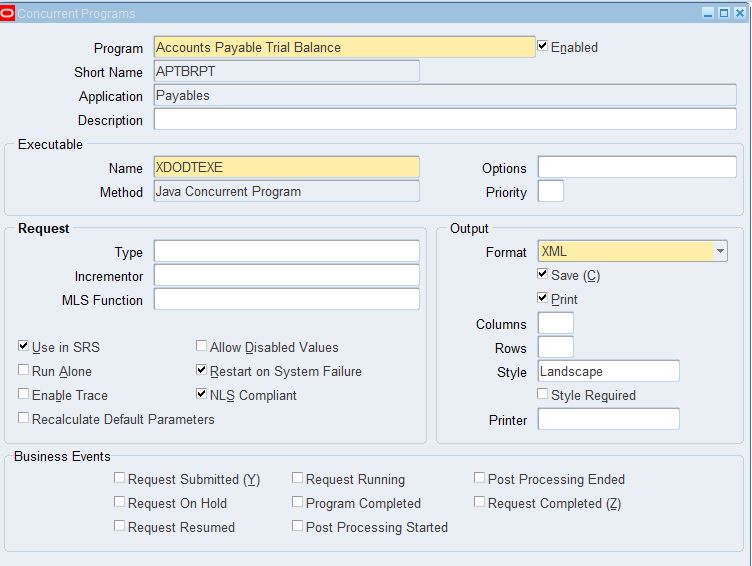 |
| Request set creation in oracle apps |
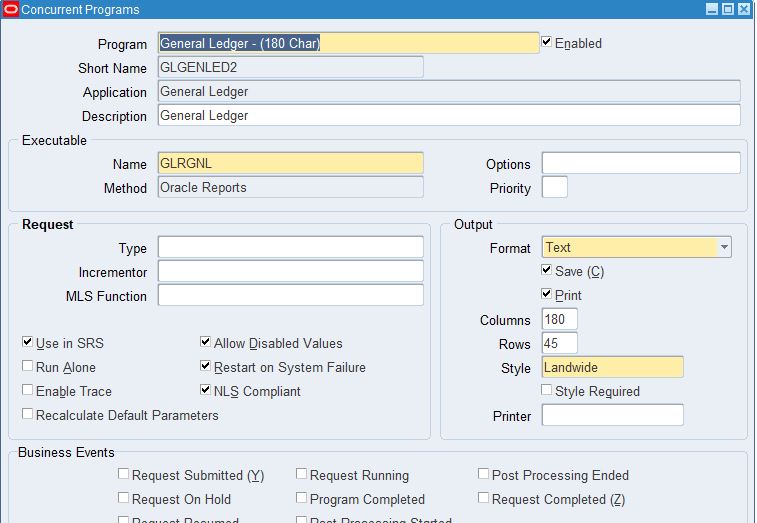 |
| Request set creation in oracle apps |
Step 2: - Now We need to go to the concurrent programs è Request Set
 |
| Request set creation in oracle apps |
Step 3: - Here we are creating the request Set.
Request Set Name: XX Month End Report Set
Request Set Code: XX_REPORT_SET
Application : Payables
After this we need to click on the Stages Button as highlighted below.
 |
| Request set creation in oracle apps |
Step3:- Stages under Concurrent Request set is very important and we need to understand the purpose of staging.
For Example , We are creating this request set for 2 reports.
If we want to run these reports parallel together , then we just need to create the single stage under that stage we need to define these two concurrent programs.
But If we want to run these reports sequentially means once the first report will be completed then the second report will start running , in this case we need to create the two stages. In the first stage we will define the first concurrent program or request and in the second stage , we will define the second concurrent program or request in oracle apps.
Click on the request , to define the concurrent request under that stage. In our case we are defining the two Stages.
1. Payables Report è Accounts Payable Trial Balance
2. General Ledger Report è General Ledger (180 char)
 |
| Request set creation in oracle apps |
Step 4: - In Requests, we will define the concurrent program or concurrent request which we want to run under that request set.
Parameters will be defaulted automatically from the concurrent program registration. If we want to set some default value, then we can go to parameters and set some values for parameter.
As I said, If we want to run these two reports parallel together , then we just need to create the single stage under that stage we need to define these two concurrent programs or requests.
 |
| Request set creation in oracle apps |
 |
| Request set creation in oracle apps |
Step 5:- In the same way , we are creating the second stage of concurrent request set for report General Ledger (180 char).
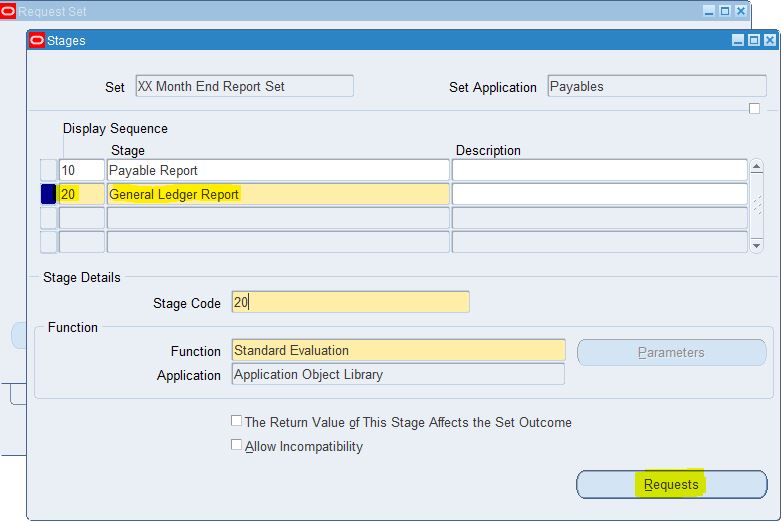 |
| Request set creation in oracle apps |
We need to follow the same navigation as we did in the last step.
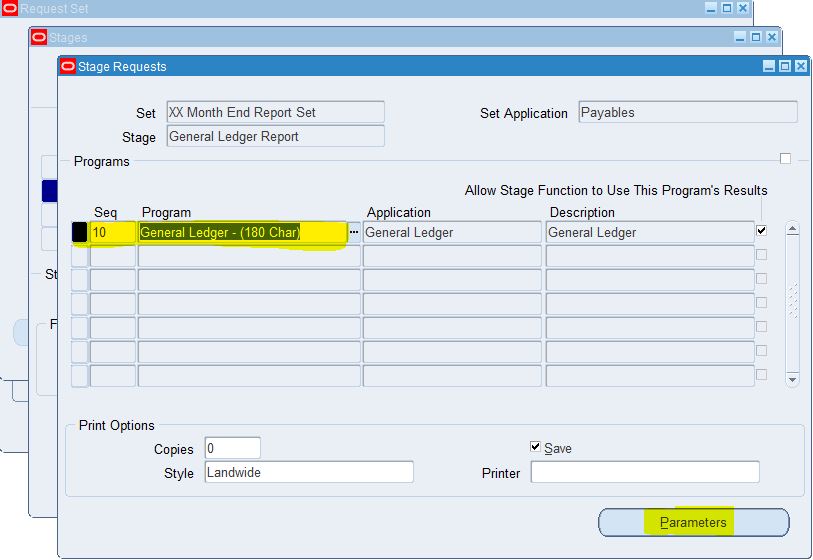 |
| Request set creation in oracle apps |
 |
| Request set creation in oracle apps |







0 comments:
Post a Comment