Lesson 3: Procure To Pay(P2P) Cycle: Create Location in Oracle Fusion
Hi friends , so this is the Third lesson of our Procure To Pay(P2P) configurations learning series in Oracle Fusion. In Lesson 3, we will Discuss and perform the Common Procurement Configurations & setups in Oracle Fusion. In last post , we have created the Employee and User & Roles access for P2P setup in oracle fusion.
Common Procurement Configurations
In this post , We will Perform the below Common Procurement configuration tasks. We need to perform these below tasks for procurement setups in oracle fusion.
- Create Location
- Create Business Unit
- Create Inventory Org
- Configure Business Unit
- Manage Receiving parameters
Create Location
Step 1:- Go to Setup and Maintenance .
Change the Offering to Procurement
Search for Task: Manage Locations
Click on Manage Locations
 |
| Lesson 3: Procure To Pay(P2P) Cycle Configuration and complete flow in Oracle Fusion |
Step 2:- In the “Manage Locations” Page - Click the Create
 |
| Lesson 3: Procure To Pay(P2P) Cycle Configuration and complete flow in Oracle Fusion |
Step 3:- Enter the location details
Make sure the Location Set is “Common Set”
Give the location a unique Name with Your Initials e.g. “PRC Location”
Enter a Code made up of your Initials + Unique Number + L i.e "PRCVJ1L"
Enter City/State/Zip. Note: City/State/Zip is validated
Step 4:- Click on Submit
You will receive a warning and a confirmation message, please select Yes, then OK
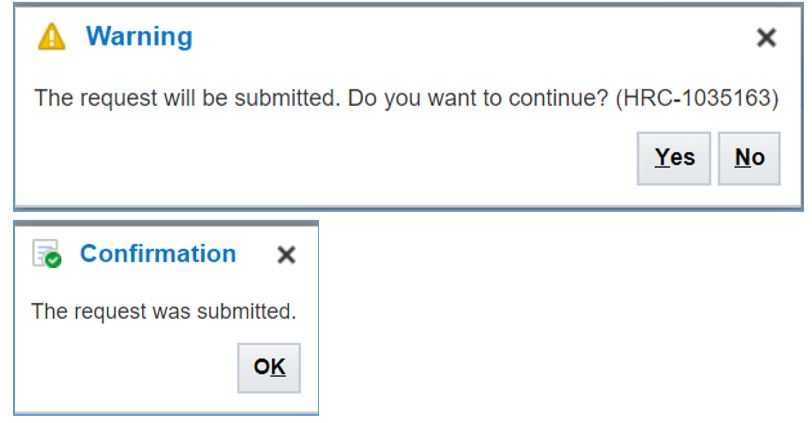 |
| Lesson 3: Procure To Pay(P2P) Cycle Configuration and complete flow in Oracle Fusion |
Step 5:- From the Manage Locations page, click Done at the top right corner. Now our Procurement Location has been created. Which we can use for Ship address in Procurement.
To Start this Free Online cause to learn P2P flow configurations and Test flows , Please go to the Lesson 4 as below.
In the next Lesson , We will Create Business Unit in Oracle Fusion, so please tune with us.








1 comments:
Very useful knowledge material thanks
Post a Comment