Lesson 1: Procure To Pay(P2P) Cycle Configuration and complete flow in Oracle Fusion
Hi friends , so this is the first lesson of our Procure To Pay(P2P) configurations learning series in Oracle Fusion. In Lesson 1, we will Discuss and perform the Common Application configurations in Oracle Fusion.
Common Application configurations for P2P setup in Oracle Fusion
- Create Your User
- Assign Roles to User
Create Your User :-
Here in this Step , We will create Oracle Fusion User and will assign the required Roles to make the P2P setups in Oracle Fusion.
Step 1:-
Go to Setup and Maintenance ==> Task : Manage Users
Change the Offering to Procurement and Search for Task : Manage Users
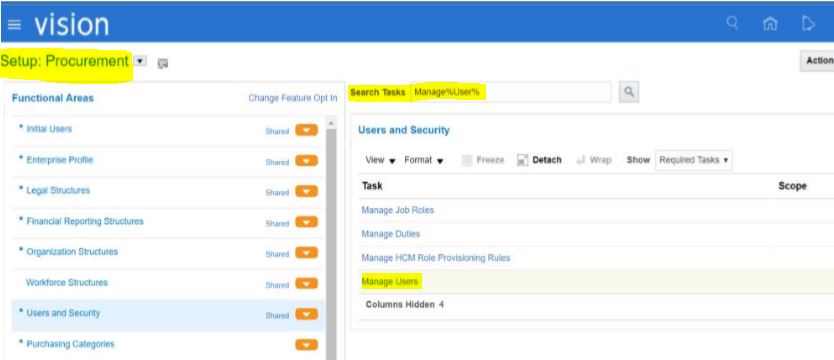
Step 2:-
Click the Create “+” Option
Here in this step , we will create the Employee first to our new user which we are creating for P2P setup configurations in oracle fusion.

Step 3:-
Enter the User details and select the Auto provision Roles button.
Last Name = Your Last Name
First Name = Your First Name
E-Mail address = your Email address (Enter a Valid email)
Hire date = Default System date
User Name = Your firstname_lastname
Under User Notification Preferences ==> Select the checkbox “Send user name and password”
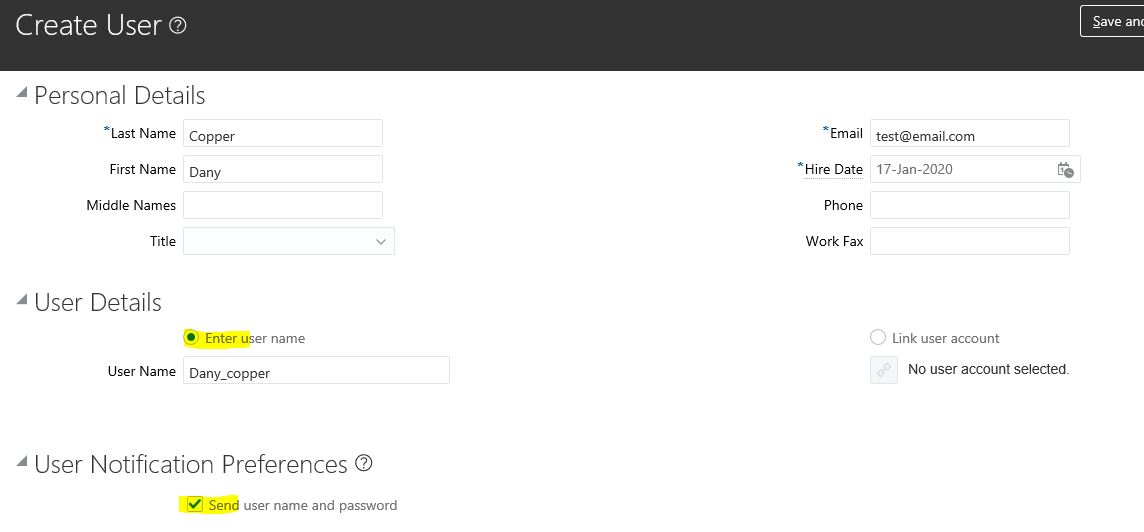 |
| Lesson 1: Procure To Pay(P2P) Cycle Configuration and complete flow in Oracle Fusion |
Step 4:-
Person Type = Employee
Legal Employer = US1 Legal Entity
Business Unit = US1 Business Unit
Job = Buyer
Manager = Navi, Talo (Search with Name “Navi%”)
 |
| Lesson 1: Procure To Pay(P2P) Cycle Configuration and complete flow in Oracle Fusion |
Click “Autoprovision Roles” Button and Observe the “Employee” Role is added in the Role Requests Region
Click on Save and Close

 |
| Lesson 1: Procure To Pay(P2P) Cycle Configuration and complete flow in Oracle Fusion |
Step 5:-
Click on Save and Close
You will receive an email to reset the password. Follow the instructions specified
Step 6:- In the Actual Email , We need to perform these below steps.
Click on the password reset link and reset the password
Enter desired password and click on Submit
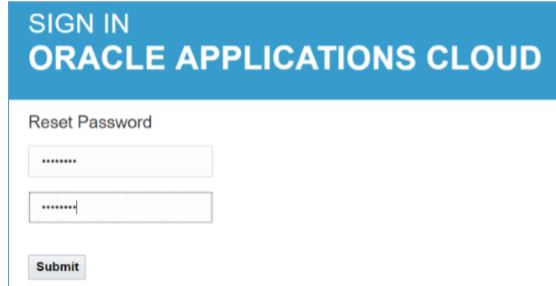 |
| Lesson 1: Procure To Pay(P2P) Cycle Configuration and complete flow in Oracle Fusion |
Step 6:- Login and Check your access.
Login and Check your access.
To Start this Free Online cause to learn P2P flow configurations and Test flows , Please go to the Lesson 2 as below.







3 comments:
Very awesome post! I like that and very interesting content.
pega testing
pega testing training
pega testing online training
Very nice
good blog. your blog is really informative and helpful for me @ Rainbow Training Institute
Oracle Fusion HCM Online Training
Oracle Fusion SCM Online Training
Oracle Fusion Financials Online Training
Oracle Integration Cloud Online Training
Oracle Fusion Technical Online Training
Post a Comment