Oracle Fusion Procurement Implementation Guide PDF
5 Important Feature of this Fusion Procurement Implementation Guide
6 Important setups of Oracle Fusion Procurement Implementation Guide
2 Important steps of Common Application Setups
- Create Your User
- Assign Roles to User
11 Important steps of Common Procurement Setups
- Create Location
- Create Business Unit
- Create Inventory Org
- Configure Business Unit
- Manage Receiving parameters
- Payables Configurations
- Manage Invoice Options
- Manage Payment Options
- Create Bank
- Create Bank Branch
- Create Bank Account
3 Important steps of Security setups
- Add the Roles for your BU
- Change Your Primary Job Assignment
- Manage Procurement Agents
4 Important steps of Purchasing and SSP (Self Service Procurement) setups
- Create Supplier and Supplier Site.
- Create Agreements.
- Create SSP Catalog.
- Create Content Zone .
Fusion Procurement Implementation Guide P2P Cycles Test Scenarios
- Create Requisition (With Automatic Purchase Order).
- Create Receipt (Self Service Receipts).
- Create Invoice.
- Create Payment.
- View Life cycle of Requisition and Purchase Order.
Create Your User :-
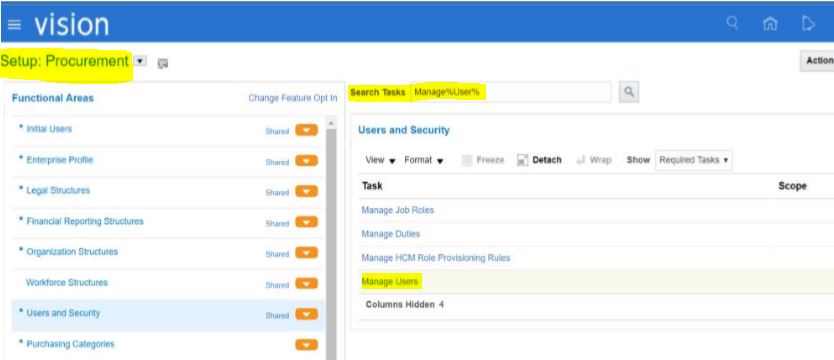 |
| Oracle Fusion Procurement Implementation Guide PDF |
 |
| Oracle Fusion Procurement Implementation Guide PDF |
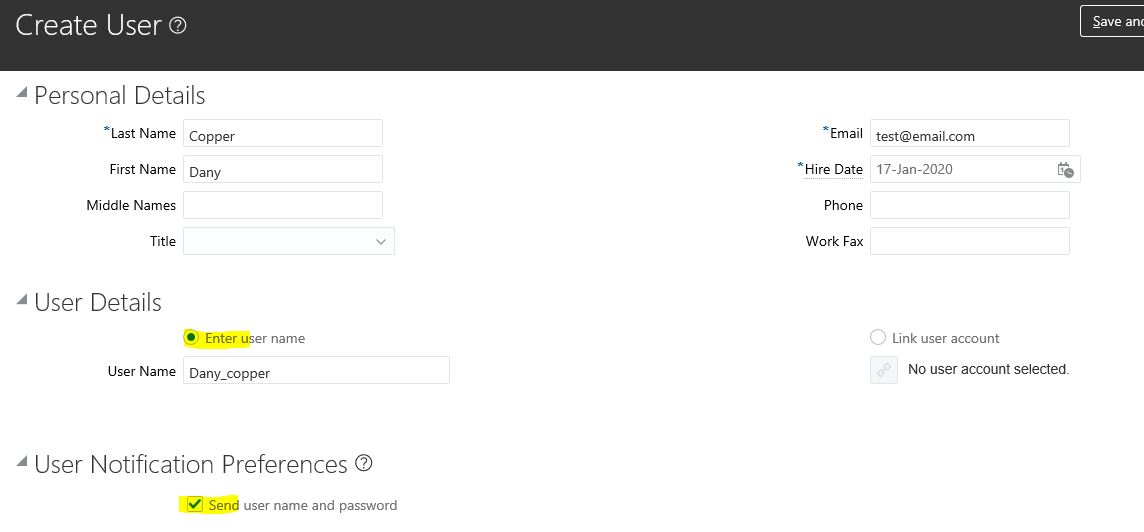 |
| Oracle Fusion Procurement Implementation Guide PDF |
 |
| Procurement setup in Oracle Fusion |
 |
| Oracle Fusion Procurement Implementation Guide PDF |
 |
| Oracle Fusion Procurement Implementation Guide PDF |
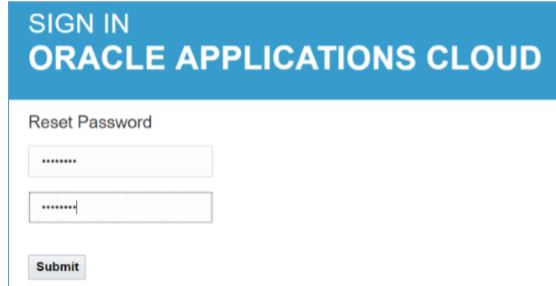 |
Oracle Fusion Procurement Implementation Guide PDF |
Assign Roles to User :-
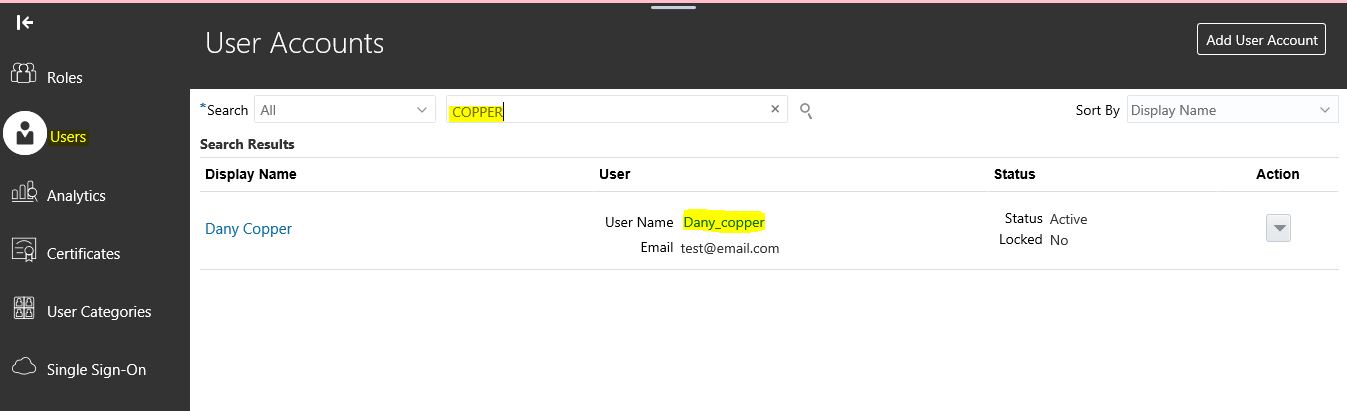 |
| Oracle Fusion Procurement Implementation Guide PDF |
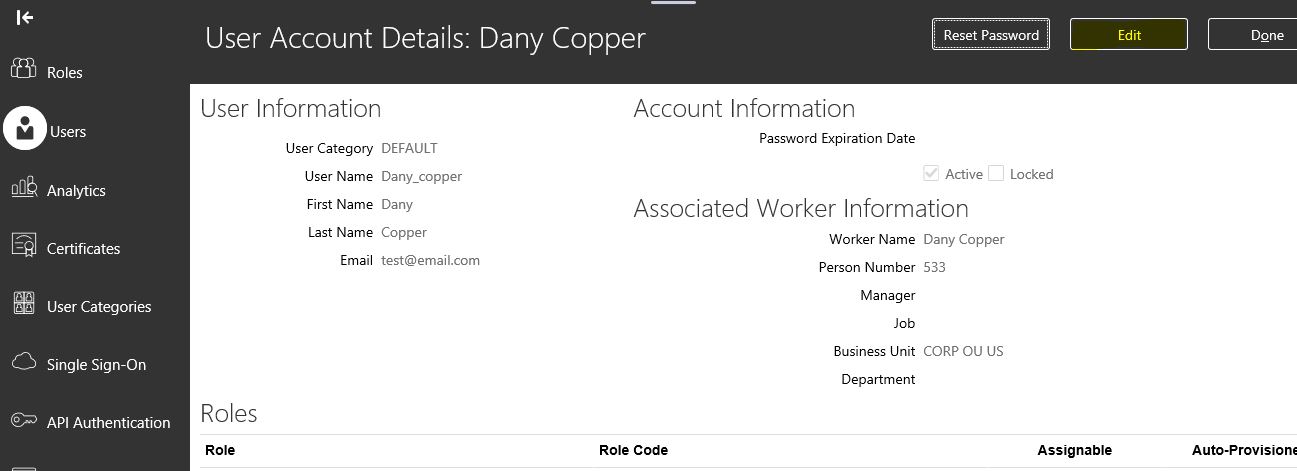 |
| Oracle Fusion Procurement Implementation Guide PDF |
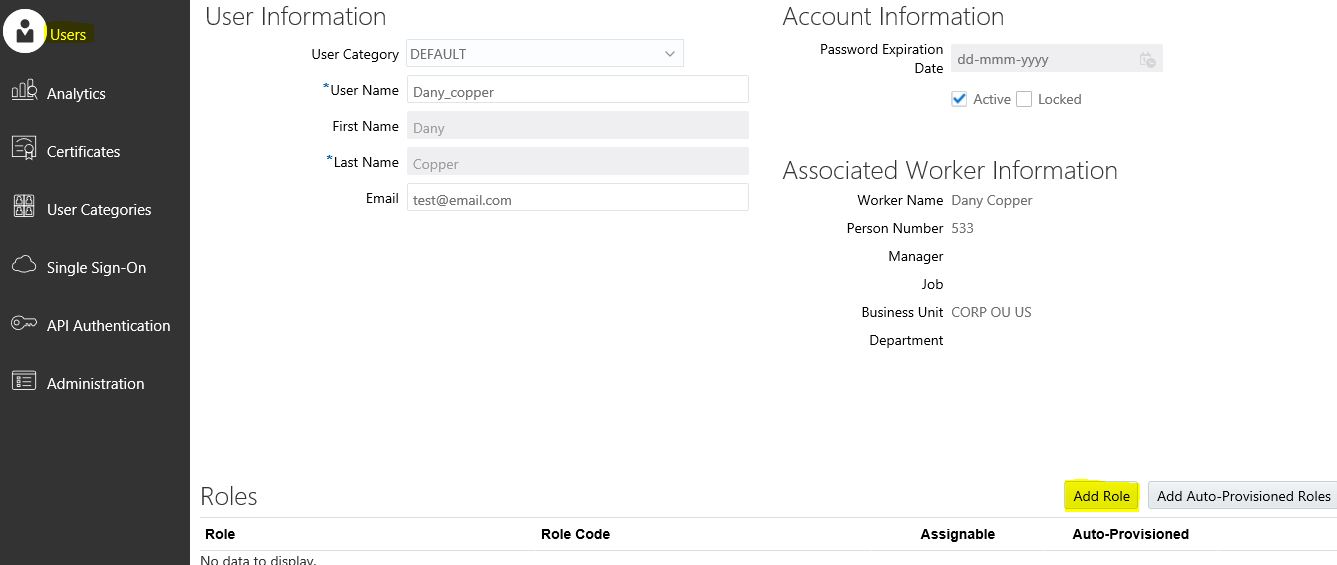 |
| Oracle Fusion Procurement Implementation Guide PDF |
Role Name | Access granted for these tasks in Oracle Fusion |
Common Application Roles | |
Application Implementation Administrator | Application Deployment / Implementation / Registration |
Application Implementation Manager | Implementation project and configures offerings |
Application Implementation Consultant | FSM - Setup and Maintenance. Has access to setup tasks |
IT Security Manager | Access to Security Console |
Procurement Roles | |
Buyer | Transactional aspects of the procurement processes |
Procurement Application Administrator | For technical aspects of keeping procurement applications systems available |
Procurement Catalog Administrator | Manages agreements, catalog content including catalogs, category hierarchy, content zones, information templates, map set, public shopping lists and smart forms |
Procurement Contract Administrator | Procurement professional responsible for creating, managing, and administering procurement contracts. |
Procurement Manager | Procurement professional responsible managing a group of buyers in an organization. |
Procurement Requester | Prepares requisitions for themselves. |
Procurement Preparer | Prepares requisitions on behalf of others. |
Category Manager | Manage basic Catalogs and Categories |
Supplier Administrator | Supplier Management |
Supplier Manager | Manages supplier information and authorizes promotion of prospective suppliers to spend authorized |
Supplier Qualification | Role for performing supplier qualification duties |
Enterprise Contract Administrator | Enterprise Contracts |
Inventory | |
Warehouse Manager | Perform Warehouse operations |
Receiving Agent | Perform receiving actions |
Product Manager | Ensures that a product gets created, tested, and shipped on schedule and meets specifications |
Financials – Account Payables | |
Accounts Payable Manager | Manages Accounts Payable department and personnel, Invoices Inquiry and Processing, Payments Processing, Period closing etc. |
Accounts Payable Specialist | Enters invoices, Matches invoices to correct purchase orders or receipts. Create Invoices Task. |
Accounts Payable Supervisor | Oversees the activities of Accounts Payables Specialists. Initiates and manages pay runs. Create Payments Task |
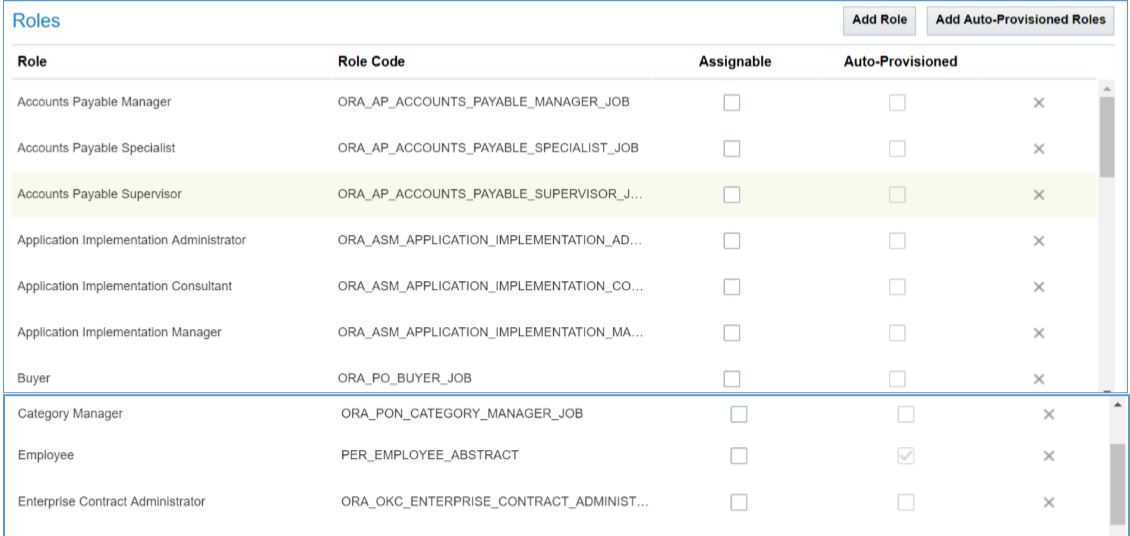 |
| Oracle Fusion Procurement Implementation Guide PDF |
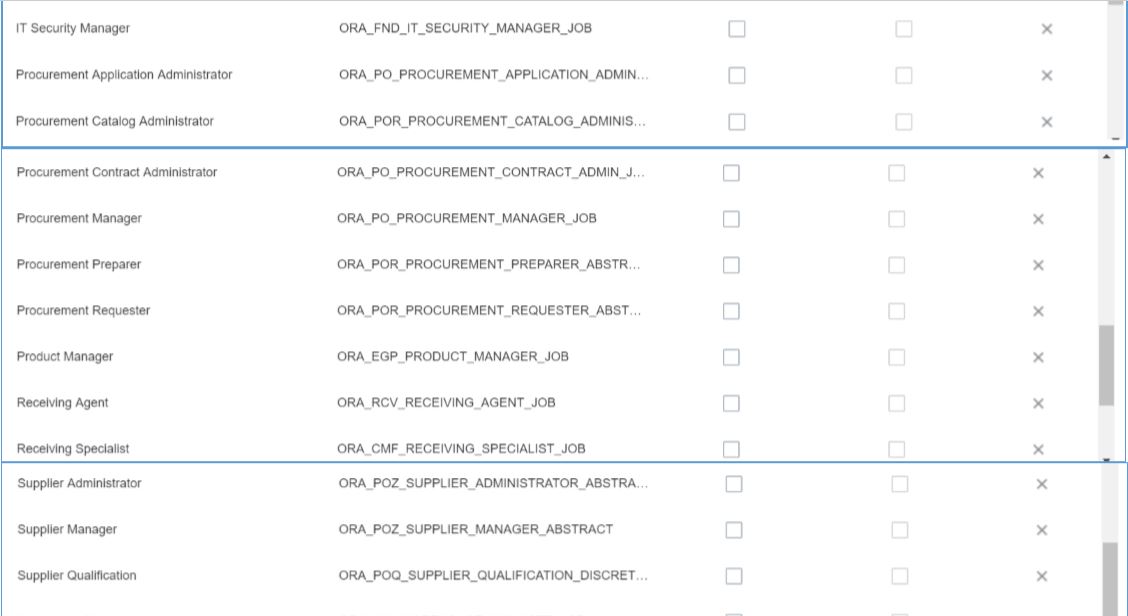 |
| Oracle Fusion Procurement Implementation Guide PDF |
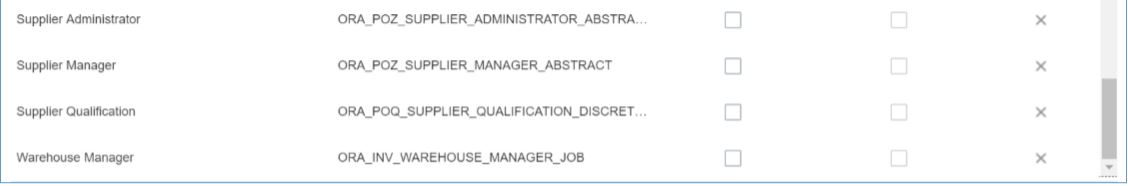 |
| Oracle Fusion Procurement Implementation Guide PDF |







2 comments:
It is very nice document to understand over all P2P cycle and SSP process
Explore various mortgage options and seek pre-approval, ensuring that you have a clear understanding of your financial capabilities.
Luxury Apartments in Bhurban
Post a Comment