Creating Withholding Taxes Under Withholding Tax Regime
Types of Taxes under Withholding Tax Regime
1.INDIA_TDS_194C
2.INDIA_TDS_194H
3.INDIA_TDS_194I
4. INDIA_TDS_194J
5. INDIA_TDS_195
Step1: - Go to Manage Taxes task and will go to this below Page, as below. Click on the ‘+’ icon to create the New Taxes under the Withholding tax regime ‘’India TDS1’.
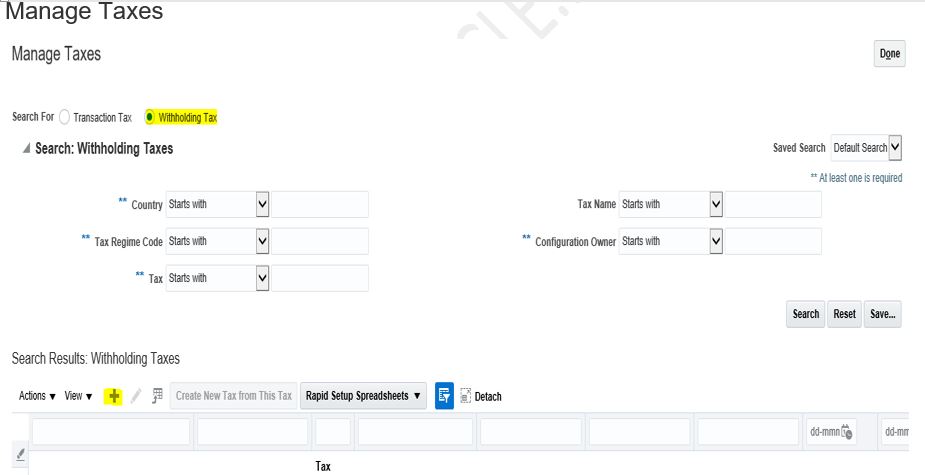 |
| Creating Withholding Taxes Under Withholding Tax Regime |
INDIA_TDS_194C
INDIA_TDS_194H
INDIA_TDS_194I
INDIA_TDS_194J
Creating 194C Section Withholding Tax in Withholding Tax Regime
Tax Regime Code: INDIA TDS1 (Need to select the Right Regime, we created in Last step)
Configuration Owner: ABC CORP (Need to Select the BU Name for which we want to use this Tax).
TAX: INDIA_TDS_194C (TAX Name we need to enter, can enter any name but should be logical).
TAX: INDIA_TDS_194C (TAX Name we need to enter, can enter any name but should be logical).
Start Date: Same Date as we entered in the Tax Regime.
Tax Information:
Geography Type: Country
Tax Currency: INR
Tax Precision: 0 (We don’t want the Tax in Decimal).
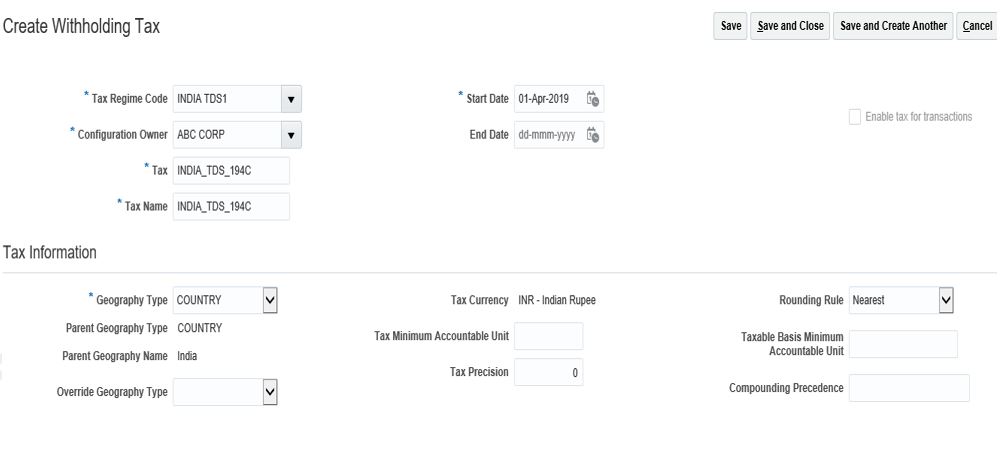 |
| Creating Withholding Taxes Under Withholding Tax Regime |
Control and Defaults:
Tax Point Basis : Invoice
Tax Inclusion Method: Standard noninclusive
Allow override and Entry of inclusive tax lines : Yes
Allow tac rounding overrise: Yes
Allow entry of Manual Tax Lines : Yes
Tax Exceptions and Exemptions:
Allow Tax Exceptions : Yes
Allow Tax Exemptions : Yes
Validation Type: ORA_IN_PAN
Validation Level: Warning
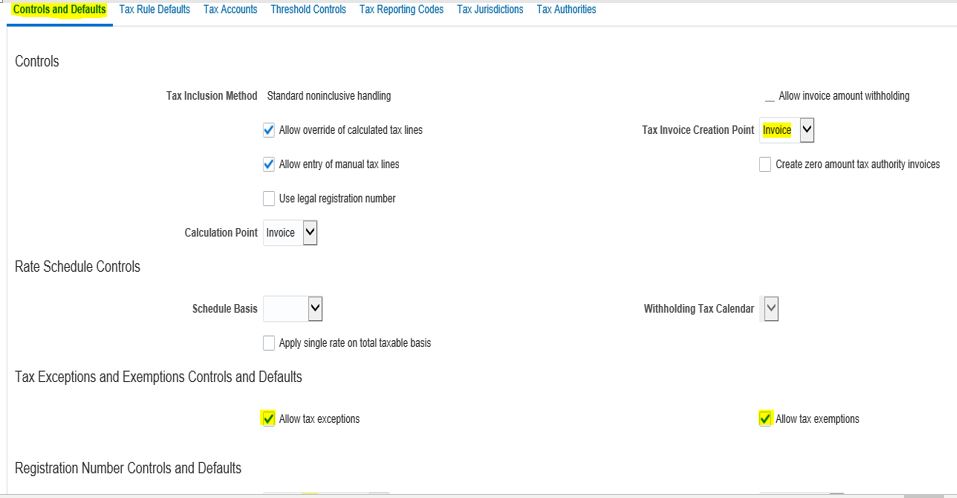 |
| Creating Withholding Taxes Under Withholding Tax Regime |
TAX Rule Defaults for Taxes:
Place of Supply : Ship to , use bill to if ship to is null.
Tax Applicability : Not Applicable.
Tax registration : Bill-from party.
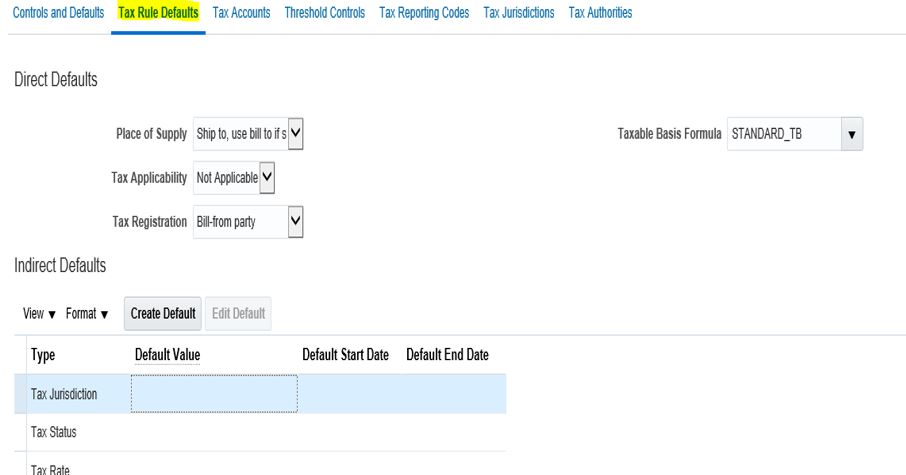 |
| Creating Withholding Taxes Under Withholding Tax Regime |
Now We need to create the Tax Authorities as below.
We need to create the 'INCOME TAX AUTHORITY' supplier first and then assign this supplier as below under the Tax Authorities
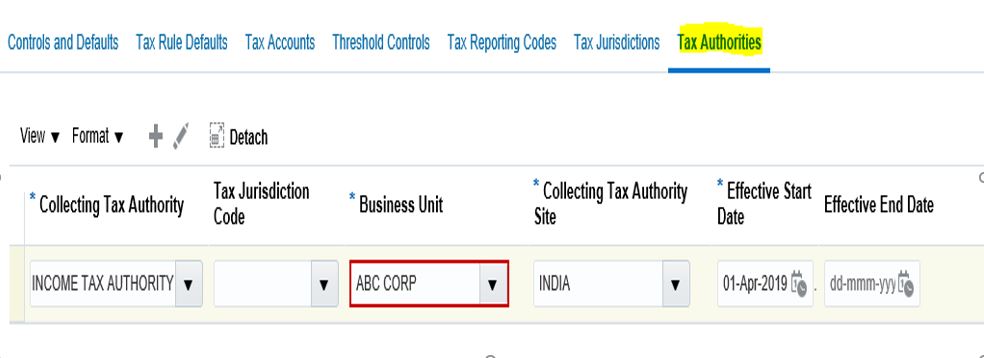 |
| Creating Withholding Taxes Under Withholding Tax Regime |
We need to enable this Flag 'Enable for Transaction' for each taxes in tax header as below.
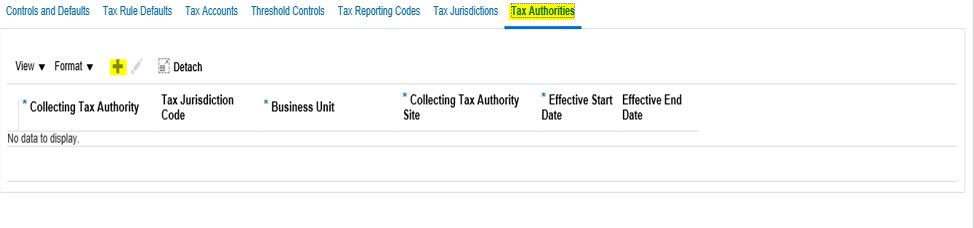








0 comments:
Post a Comment