How to Change the Hire Date for an Employee in Oracle Fusion
Hi friends, we are going to discuss about the how we can Change the Hire Date for an Employee in Oracle Fusion. In oracle fusion , when we create the employee we need to enter the start date of the employee. This start date represents the hire date of the employee. Some time , when we create the employee in oracle fusion, We don't know the exact joining/hire date of the employee and we enter any date but then later on when we get to know the correct hire date , then we need to correct the same for the employee because hire date controls many other things for the employee in oracle fusion. In this post , we will try to share end to end complete steps to change the hire date for an employee.
Can we change the Hire Date for an Employee in Oracle Fusion ?
Yes, we can change the hire date for an employee in oracle fusion. It is completely feasible in oracle fusion to change the hire date. We can enter any before or after hire date from the last entered hire date. In Oracle Fusion, system create the work relationship with Legal employer for the employee based on the hire date/start date for the employee in oracle fusion.
Steps to change the hire date for an employee in Oracle Fusion
Step 1:- Go to Person Management and search the Employee for which you want to change the hire date for am employee in oracle fusion.
You can search the Employee with Name or Person Number
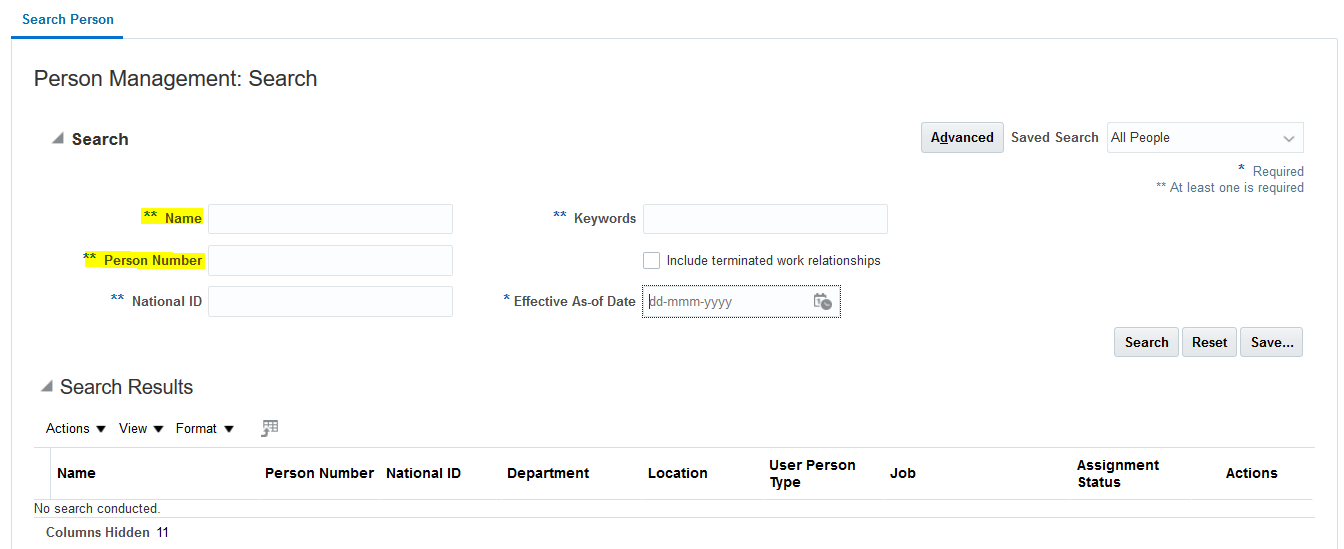 |
| How to Change the Hire Date for an Employee in Oracle Fusion |
Step2:- Search the Employee and click on the Employee Name Icon in the search results to Change the Hire Date for an Employee in Oracle Fusion
Once the Employee record open, Now Click on the Task Icon in the right side as highlighted below.
Step 3:- In Task Icon select the Manage Employment Option as highlighted below.
Step 4:- Now we are in Employee Employment page. Here you can see the Hire Date , LE Start Date. To change the Hire & Seniority date , we need to click on the Actions Button and click on Update as below.
Step 5:- Enter the new Hire date and LE start date and then click on the Submit button to make the changes effective in oracle fusion application.
Step 6:- Now we have changed the hire date for an employee in oracle fusion.







2 comments:
wrong answer, it should perform from work relationship
Yes...we should use Quick actions > work relationships flow
Post a Comment