Part 6: Create Expense Report Templates for Expenses in Oracle Fusion
Hi friends , this is the sixth chapter of Oracle Fusion I Expense implementation. In this post , we will discuss how we can create expense report templates for expenses in oracle fusion. We will share the details steps to create the expense report template for expenses in oracle fusion.
Steps to Create Expense Report Templates for Expenses in Oracle Fusion
Here below is the details steps to create the expense report temples in Oracle Fusion.
Step 1:- Go to Setup and Maintenance ➔ Expenses ➔ Task “Manage Expense Report Template’
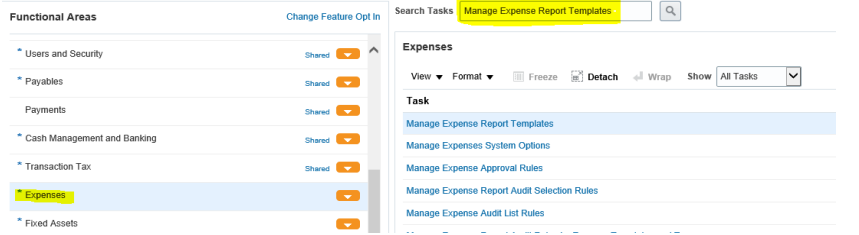 |
| Create Expense Report Templates for Expenses in Oracle Fusion |
Step 2:-
Under Expense Report Templates ➔ Click on the ‘+’ icon to create the new expense templates.
Step 3:-
Here , We are creating the First Expense Type under the Expense Template.
Expense Type Name: Break Fast
Category :
Meal
Natural Account: Enter account which will be default while submitting the expense for this expense type.
Step 4:-
Under Receipt Requirement tab , we can specify further information as per our need.
Step 5:-
Step 6:-
Creating Second Expense Type under the Expense Template
Step 7:-
Same as last step, Go to Expense Types, Click on the ‘+’ icon to create the new expense type.
Expense Type Name: Car Rental
Category : Car Rental
Natural Account:
Enter account which will be default while submitting the expense for this expense type.
 |
| Part 6: Create Expense Report Templates for Expenses in Oracle Fusion |

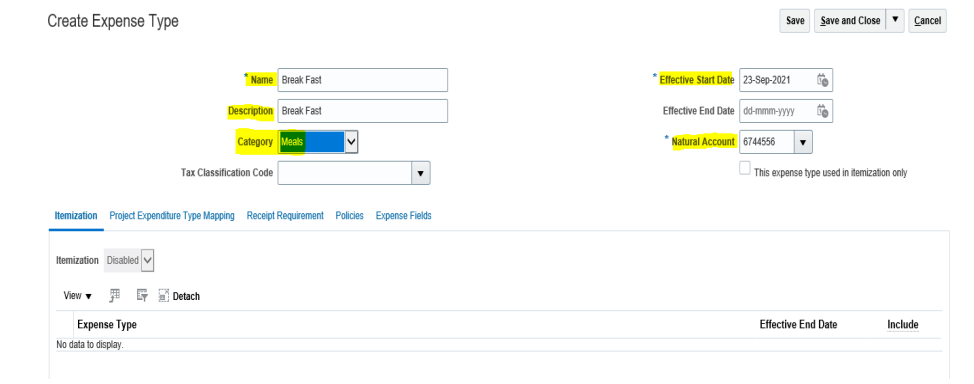

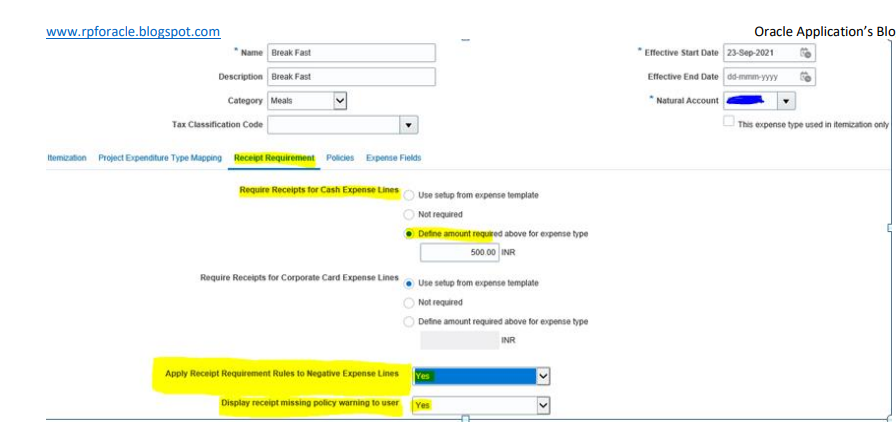









0 comments:
Post a Comment