Define Expense System Options in Oracle Fusion
In our last post we were creating the Expense report templates for Expenses in oracle fusion. In this post also we will define the expense system options in oracle fusion. Expense system options is one of the most important setup in I expense configuration. We will explain the complete steps to define the expense system option details in oracle fusion. Please find below the complete detail about Expense System Options in Oracle Fusion.
Steps to Define Expense System Options in Oracle Fusion
Go to setup and Maintenance ➔ Expenses ➔ Manage Expenses System Options
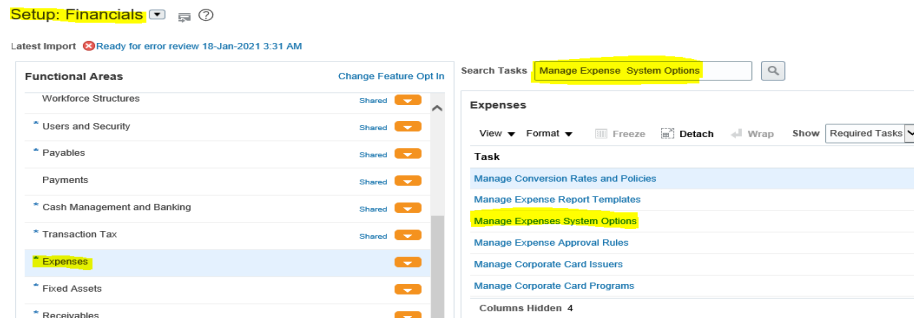 |
| Define Expense System Options in Oracle Fusion |
Under task ‘Manage Expenses System Options’ , Go to Specific Business Units ➔ Click ‘+’ icon to setup the expense options for the Implemented
Business Unit ‘ Vision BU 1’.
Setup the required values as below under ‘User Options for Expense Report ‘ Tab.
Now go to second tab ‘Corporate Options for Expense Report’ as below and setup the required values.
Now go to third tab ‘Processing Options for Expense Report’ as below and setup the required values.
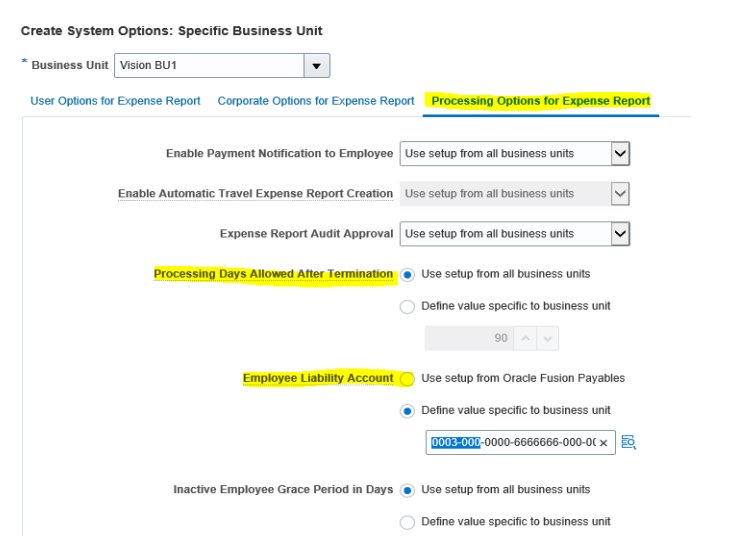 |
| Define Expense System Options in Oracle Fusion |
Define Expense System Options in Oracle Fusion
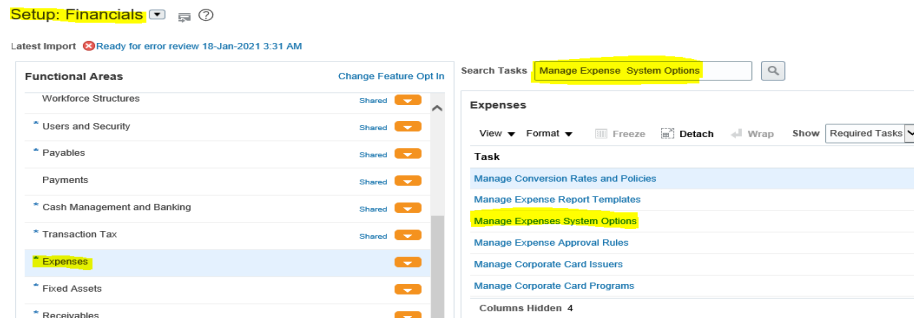



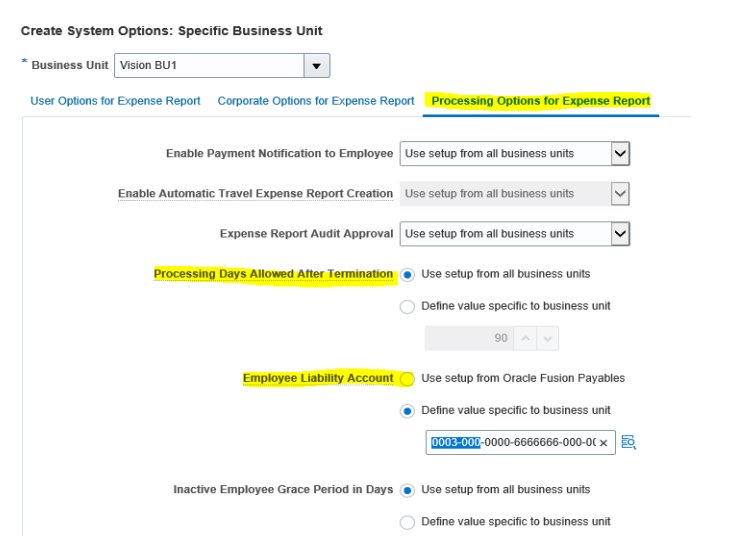







0 comments:
Post a Comment