Chapter 8: How to Create Expense Policies in Oracle Fusion Expense Configuration
Hi friends, we are going to share how to create the expense policies in oracle fusion expense. We will share the detail steps to create the new expense polies in oracle fusion.
Steps to create the Expense policies in Oracle Fusion
Step 1:-
Go to Setup and Maintenance =➔ Expenses ➔ Manage Policies by expense category.
In Click Button ‘Create Policy’ as above , select the required expense category for which you want to create the expense policy.
Creating Mileage policy for Employees under expenses
Here defining the Mileage policy.
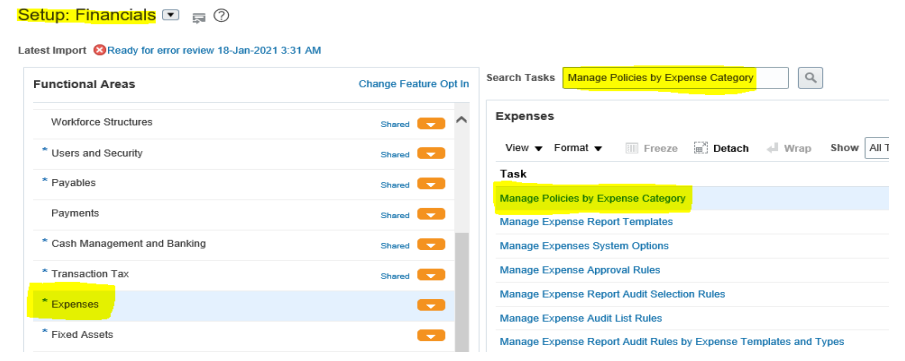



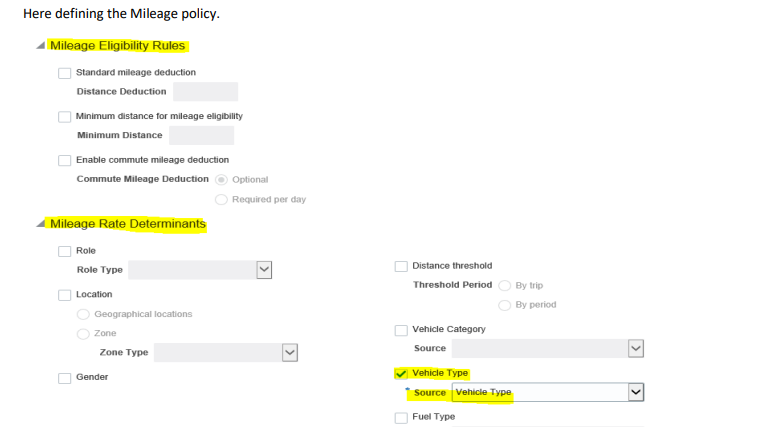







0 comments:
Post a Comment