I Expense setup in Oracle Fusion
Hi friends, we are going to discuss about the I Expense setup in Oracle Fusion. We are going to launch the I expense setups in oracle fusion using this you can implement the i-expense in your system. Using these posts you can configure the expense module completely in your organization. In Oracle fusion if we need to implement the I Expense then we need to configure set of tasks then after that we can configure the expense module in our organization. Please find below the complete detail about I Expense setup in Oracle Fusion.
Step by Step to configure the I Expense module in Oracle Fusion
Here below is the list of tasks which we need to performed set by step to configure the I Expense module in Oracle Fusion Application. We just need to follow these below tasks sequentially step by step. Here below is the list of I Expense Setup tasks.
List of tasks in the I Expense setup in Oracle Fusion Application
1. Creating User Access for Expense Implementation
2. Roles Required for Expense Implementation in Oracle Fusion
3. Oracle Fusion Expense Implementation Setups
4. Define Conversion Rates and Policies for Expenses in Oracle Fusion
5. Define Tax Fields for Expenses in Oracle Fusion
6. Define Expense Fields by category in Oracle Fusion
7. Create Expense Report Templates for Expenses in Oracle Fusion
8. Define Expense System Option
9. Steps to create Expense Policies by Expense Category
10.Setup Expense Profile Values in Expense
11.Configure Expense Approval Rules through BPM In Oracle Fusion
12.Step by Step to create Employees in Oracle Fusion
13.Creating Supervisor Employee Record : Ajay Sharma
14.Creating Employee record who will enter the Expense Report
15.Steps to Create the Employee User Account who will submit the Expense Report
16.Steps to Create the Expense Report in Oracle Fusion
17.Steps to create the Employee Bank Account under Expenses for Expense Reimbursements
18.How to Add Delegation for Expense Approvals and expense submission in Oracle Fusion Expenses
19.Steps to create the Expense Report in Oracle Fusion
20.How to verify and see the approval hierarchy for the Expense Report
21.How to Approve the Expense Report in Oracle Fusion
22.How to withdraw expense report
23.How to Copy/Duplicate an expense report from another
24.How to enter expenses via Spreadsheet
25.Steps to Audit the Expense Report in Oracle Fusion
26.Oracle Fusion Roles required auditing the expense report
27.Providing Data Access to Expense Auditor roles for finance users
28.Steps to audit the Expense Report
29.Steps to Import the Expense Report into Oracle Fusion Payables to Create the AP Invoice
Creating User Access for Expense Implementation
The first Step in the I expense Implementation is to create the required access for the Implementation.
Here below, creating new
Implementation User, that has access to Implement Oracle Financials in Oracle Fusion.
Step1: - To Create a New User, we need to go to the Navigation as below:
Tools ➔ Security Console ➔ Users ➔ Add User Account
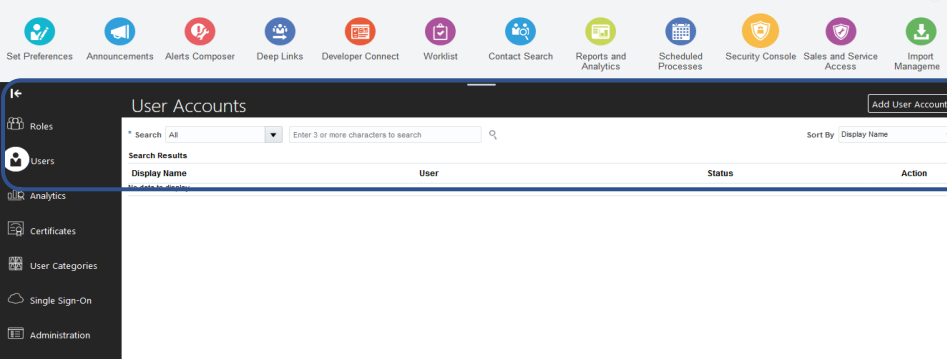 |
| I Expense setup in Oracle Fusion |
Step 2: - Here below, we are creating the User Account in fusion application for Implementation User.
This user is not attached to any Employee, that’s why we have kept the associated Person Type ‘None’.
In Our Case, we have kept the Implementation User Account name as ‘Finance.SuperUser’.
We can give any name as per the Requirment.
Now Click on Add Role
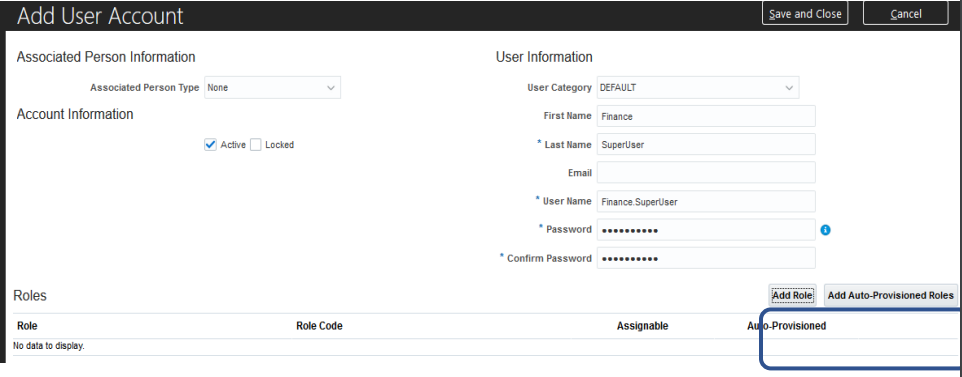 |
| I Expense setup in Oracle Fusion |
In Add Role, select the ‘Application Implementation Consultant’ Role as below and add to this User.
Role Name : Application Implementation Consultant
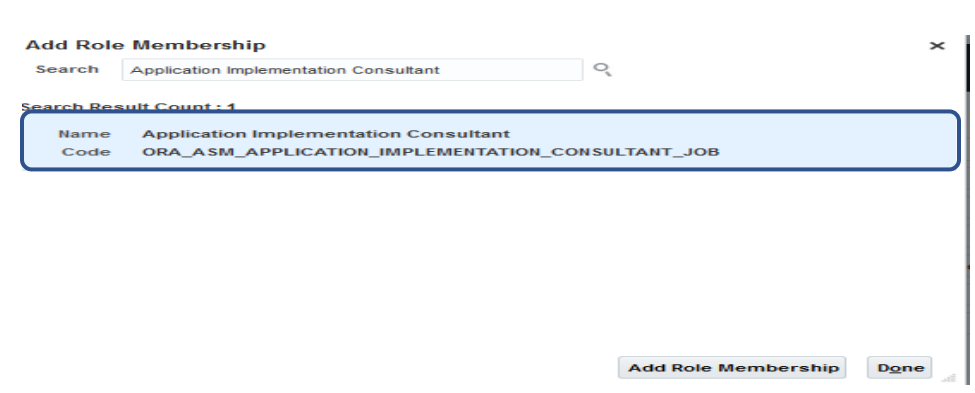 |
| I Expense setup in Oracle Fusion |
Now Our User Account has been created with desired Implementation Role.
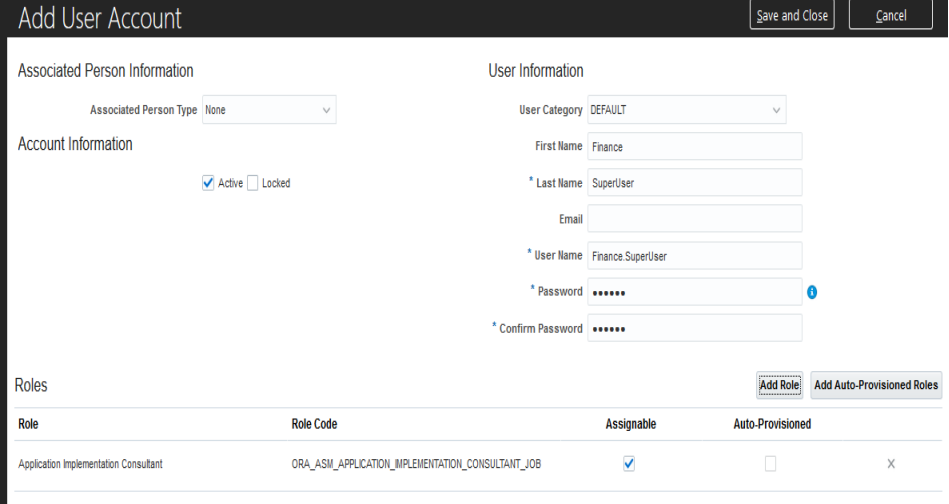 |
| I Expense setup in Oracle Fusion |
Please follow my further posts to get the complete I Expense setups in Oracle Fusion.







0 comments:
Post a Comment