Part2: I Expense setup in Oracle Fusion
Hi friends , this is an second post in our I Expense setup series. This is the chapter 2 of our I expense setup in oracle fusion. Please find below the complete details for the 2nd part of I expense setup in oracle fusion.
Login the application with New User
Step 1: - Login Fusion Application with the New Implementation User ‘Finance.SuperUser’
Here below is the home Page, showing for Implementation User having ‘Application Implementation Consultant’ Role as below:
Roles Required for Expense Implementation in Oracle Fusion
Attach these below required roles to user ‘finance.superuser’ created in last step.
These 4 roles we need to attach for Expense implementation
in Oracle Fusion.
1. Expense Auditor
2. Expense Audit Manager
3. Expense Manager
4. Application Implementation Consultant role
Providing Data Access to Expense roles for ‘finance.superuser’
In this Step , we are providing the access for Business unit ‘Vision BU1’ to user ‘finance.superuser’ for all Expense Roles under which we are
implementing the Oracle Fusion i-expense module.
This is very important step before proceeding the final Setup part.
Go to Setup and Maintenance and then Search the ‘Manage Data Access for Users’ as below.
Click on the ‘+’ icon to create the Data Access for Application User.
As below Select the User Name and Role and Security Type like ‘Business Unit’ & ‘Ledger’ many more
Finance Person user name is ‘0758’ and now we are giving the data access for BU ‘Vision BU1’ for expense auditor roles.

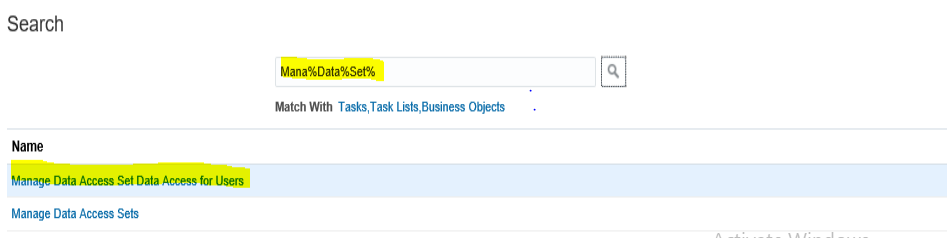









0 comments:
Post a Comment