How to Add Delegation for Expense Approvals and expense submission in Oracle Fusion Expenses
Hi Friends ,in this post we will discuss about how to Add Delegation for Expense Approvals and expense submission in Oracle Fusion Expenses. We will share how we can implement the delegation for expenses in oracle fusion expense report approvals. We can set the delegation for two purposes. One for expense report creation and second one for expense report approval. In this post , we will try to share the complete setup to configure the delegation for Expense Approvals and expense submission in Oracle Fusion Expenses. Please find below the complete details about Delegation for Expense Approvals and expense submission in Oracle Fusion Expenses.
Steps to Add Delegation for Expense Approvals and expense submission in Oracle Fusion Expenses
Step 1:- This is to delegate the responsibility to someone else to enter and manage expense reports on your behalf.
Under Expenses ➔ Go to Manage Delegation.
 |
| How to Add Delegation for Expense Approvals and expense submission in Oracle Fusion Expenses |
Step 2:-
This is to delegate the responsibility to someone else to enter and manage expense reports on your behalf.
Click the Navigator button.
Click the Expenses link. Click the Manage Delegates link.
To select another person to enter expense reports on your behalf click the Add Row button
Click the Person search button.
Enter the name of the individual you would like to delegate to.
Click the Search button.
Any results matching your search criteria will be displayed. Select the required record (the record will turn blue). Click the
OK button. Click the Save and Close button.
You have now selected an individual who can enter expense reports on your behalf.
To delete the delegated responsibility
click the Manage Delegates link.
Select the individual you no longer require to enter expense reports on your behalf. Click the “X” icon inactivate
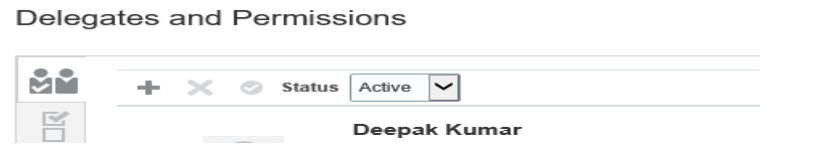 |
| How to Add Delegation for Expense Approvals and expense submission in Oracle Fusion Expenses |










0 comments:
Post a Comment