Steps to update the expense report using webservice REST API in Oracle Fusion
Hi friends, we are going to discuss about the how to update the expense report using webservice REST API in Oracle Fusion. We will discuss how we can update an expense report using RESTAPI in oracle fusion. We will share the detail steps in which how we can use the REST API in oracle fusion and how we can use the same to update the expense reports in oracle fusion. Please find below the complete detail about update the expense report using webservice REST API in Oracle Fusion.
Steps to update the expense report using webservice REST API in Oracle Fusion
Here below is the detail steps to use the expense report webservice in oracle fusion to update the same.
Step 1:-
- Download
and install SoapUI at: https://www.soapui.org/downloads/soapui.html
- Open
SoapUI
Create a new empty SOAP project, right click and
select "Add WSDL
Step 3:-
Type https://<POD
URL>/fscmService/ExpenseService?WSDL (Replace <POD URL> for your POD
URL)
Step 5:- Click on OK
Step 6:-
Check the services available in the left side.
Step 7:-
Search for updateExpense and click on Request1
Step 8:- Delete the current payload and paste the payload from belowPaPayload Sample :
<soapenv:Envelope xmlns:soapenv="http://schemas.xmlsoap.org/soap/envelope/" xmlns:typ="http://xmlns.oracle.com/apps/financials/expenses/shared/common/expenseExternalService/types/" xmlns:exp="http://xmlns.oracle.com/apps/financials/expenses/shared/common/expenseExternalService/" xmlns:com="http://xmlns.oracle.com/apps/financials/expenses/entry/shared/flex/companykff/" xmlns:cos="http://xmlns.oracle.com/apps/financials/expenses/entry/shared/flex/costcenterkff/" xmlns:pjc="http://xmlns.oracle.com/apps/financials/expenses/entry/shared/flex/pjcdff/" xmlns:dff="http://xmlns.oracle.com/apps/financials/expenses/entry/shared/flex/dff/">
<soapenv:Header/> <soapenv:Body> <typ:updateExpense> <typ:expense> <exp:ExpenseId>300100543926806</exp:ExpenseId> <exp:ExpenseDistribution> <exp:ExpenseDistId>300100543926807</exp:ExpenseDistId> <exp:CodeCombinationId>183182</exp:CodeCombinationId> </exp:ExpenseDistribution> </typ:expense> </typ:updateExpense> </soapenv:Body></soapenv:Envelope>Replace
expense id, distribution id and code combination id with the ones that you
want to update Click on Authorization table and add a new authorization.
Enter the credentials
Click on the play button on left top part and
wait to see the response on the right side
 |
| How to update the expense report using webservice REST API in Oracle Fusion |
Step 11:-Replace
again the data and run again the program. Run until all the items have
been updated.
 |
| How to update the expense report using webservice REST API in Oracle Fusion |
Thanks !!
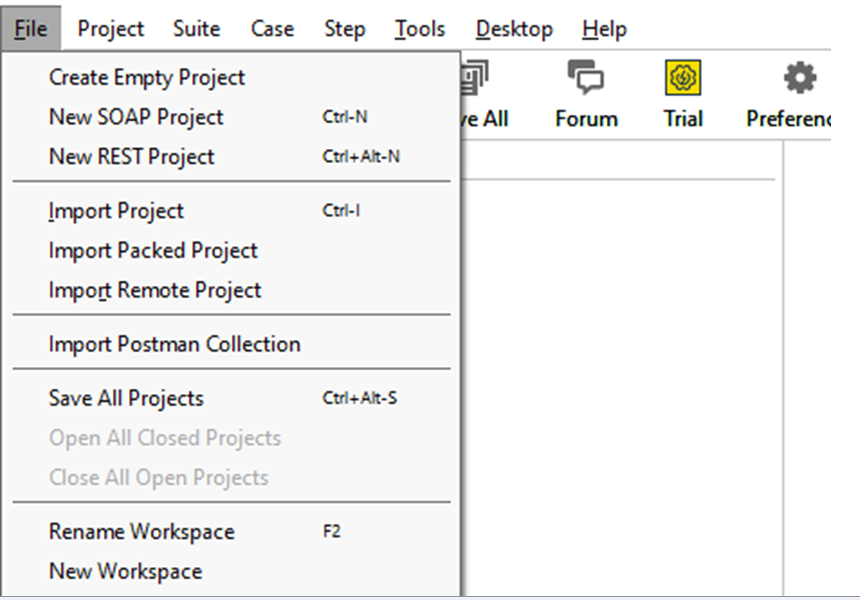
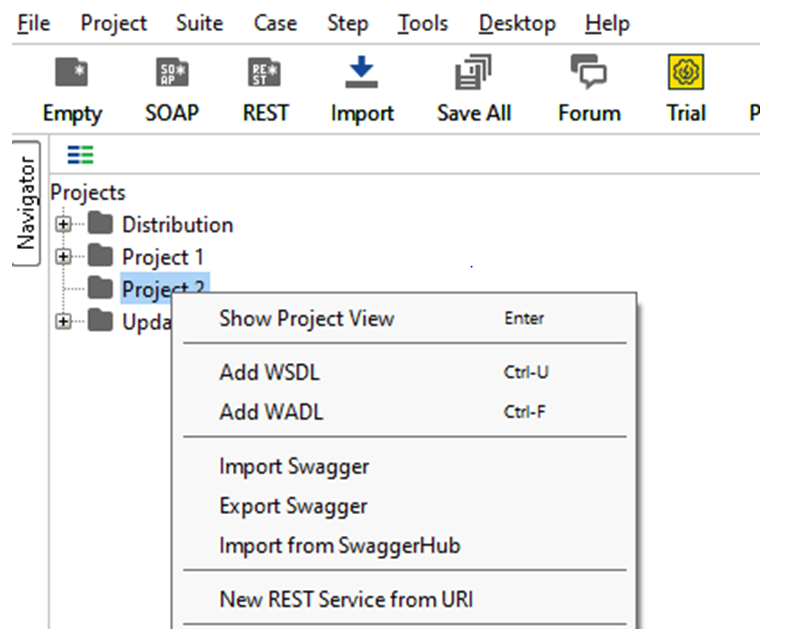






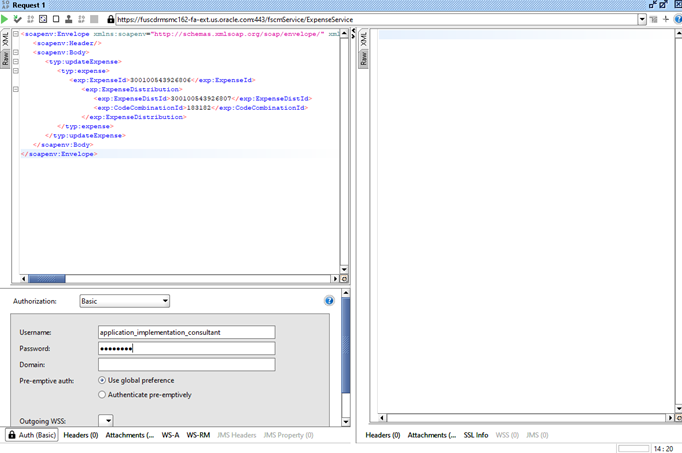







1 comments:
https://saglamproxy.com
metin2 proxy
proxy satın al
knight online proxy
mobil proxy satın al
U0M3
Post a Comment