How to create the Expense report in Oracle Fusion through Web Service REST API in oracle fusion
Steps to create the Expense report in Oracle Fusion through Web Service REST API in oracle fusion
https://docs.oracle.com/en/cloud/saas/financials/19c/farfa/op-expensereports-post.html
URL: https://zboh.fa.dc1.c9dev2.oraclecorp.com/fscmRestApi/resources/11.13.18.05/expenseReports
Method: POST
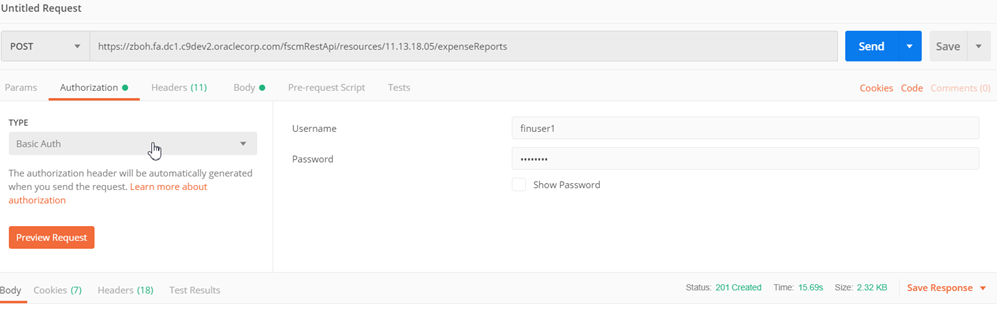 |
| How to create the Expense report in Oracle Fusion through Web Service REST API in oracle fusion |
Authorization: User and Password
Header field Content-Type =
application/vnd.oracle.adf.resourceitem+json
Body content of the payload we need to prepare to create the expense report.
{
"Purpose": "CB TEST BB TEST",
"PaymentMethodCode": "Check",
"ExpenseReportTotal": "1000",
"ReimbursementCurrencyCode": "USD"
}
Expense Report is created with (SAVED status) the following info as shown below:
Here below is the Expense Report created as below. Expense report number 0193720579 from Expenses UI.
 |
| How to create the Expense report in Oracle Fusion through Web Service REST API in oracle fusion |












1 comments:
Great
real estate consultant in gurgaon
Post a Comment