What is FBDI and FBDI Process in Oracle fusion .Step by Step to Load Suppliers Through FBDI.
Hi Friends, We are going to share about Oracle Fusion FBDI. We will discuss , What is FBDI and details step to load the suppliers through FBDI in Oracle Fusion. FBDI is the data uploading tool in oracle fusion. FBDI helps to upload the data in to the Oracle Fusion. Oracle fusion has provided the hundreds of FBDI data templates as per the requirement which helps to upload the different types of data in Oracle Fusion. In this post , We will discuss in more detail with complete screenshots to upload the suppliers data in Oracle Fusion FBDI.
In coming post I am going to share you all about Oracle Fusion or Oracle Cloud. In oracle fusion , oracle has given FBDI to import data from other Application or integrate oracle Application with other external applications. FBDI process in Oracle Fusion is used for Loading mass of Data. Here I will describe what is FBDI and How its work in Oracle Fusion. I will also share Step by Step to Load Suppliers Through FBDI.
Yes , In Fusion our way of working will be change. We will use new tools , new technologies(SOA,ADF,BIP,FBDI,OTBI). We use oracle cloud fbdi templates
Free Oracle Fusion Certifications Dump's (Click to Download)
Complete Tax Setups in Oracle Fusion
FBDI means File Based Data Import
In this post I am going to Discuss about FBDI. FBDI means File Based Data Import.In Oracle Apps we uses Interface tables and Oracle API to insert data in Oracle Base Tables or To make integration of Oracle EBS with other software we took help from Interfaces and API.
Oracle FBDI Templates. Oracle cloud erp FBDI process detail description in the Second Part of this Post.
Really in Oracle apps , Data Loading was a complex job.
Oracle Apps Data Loading Steps
1.Prepare data Templates and get data in these templates from business for Suppliers , customer and Items.2. Then create SQL loader programs to Load data from These Data Templates.
3.Run Custom Import programs to insert data from staging table to Interface tables.
4.Finally run import program to load data in Oracle Base tables.
But my friends in Fusion this thing will gone be easy we don't need to take lot of pain during data load. Oracle has already provided standard data templates for each module and each interface.we just need to download these data templates and put data in these data templates and upload this file to cloud and run scheduled processes to move the data in interface tables.
FBDI:-
- Recommended for high volume data import
- Loads data from flat files that are placed on a secure FTP server into interface tables
- Enterprise Scheduler Service (ESS) Jobs move data to Fusion Applications base tables
- Interface tables and the processing job descriptions can be found in Oracle Enterprise Repository (OER)
FBDI Data Import Steps
Step-1:- Download template from Oracle Enterprise Repository (OER)
Step-2:-Prepare Data conversion file & generate .csv & .zip
files
Step-3:-Upload the zip file to Oracle Cloud
Step-4:-Login to Fusion Applications
Step-5:-Submit the Load Interface File for Import process
Step-6:-Submit the product specific import job
Step-6:-Review output file for any errors.
Step by Step to Load Suppliers Through FBDI
FBDI Template oracle
Go to this path for Oracle Repository.
Step-2:- Go to Procurement Tab as below and Click on Release 11 under File-Based Data Import.
 |
| What is FBDI |
Step-3:- Then this below screen page will open.
 |
| What is FBDI. Step by Step to Load Suppliers Through FBDI |
Step 4:- Under File-Based Data Imports click on Import Supplier Data Template.
 |
| What is FBDI. Step by Step to Load Suppliers Through FBDI |
Step-5:- Click on XLSM template and save the data Template in our Desktop.
 |
| What is FBDI. Step by Step to Load Suppliers Through FBDI |
Step-6:- This is the Below Data Template for Import Supplier.
First Tab is the Instruction tab and Second Tab is the Data Template in which we will put data for suppliers.
 |
| What is FBDI. Step by Step to Load Suppliers Through FBDI |
Oracle FBDI R13
Step-7I am going to create TEST SUPPLIER through FBDI.
 |
| What is FBDI. Step by Step to Load Suppliers Through FBDI |
Step-8:- After Putting data in Data Template and then go back to first tab and Click on Generate CSV File button as below.
This will create PozSuppliersInt.zip file in your local system.
 |
| What is FBDI. Step by Step to Load Suppliers Through FBDI |
Step-9:- Login to Oracle Fusion and go to 'File Import and Export ' option as below.
 |
| What is FBDI. Step by Step to Load Suppliers Through FBDI |
Step-10:- Click on Create Upload
Select Account – prc/supplier/import.
Click Save and Continue.
 |
| What is FBDI. Step by Step to Load Suppliers Through FBDI |
Step-11 :- Once the File will be Imported.
Click Navigator -> Tools -> Scheduled Process
 |
| What is FBDI. Step by Step to Load Suppliers Through FBDI |
Step-12:- Select ESS Job ‘Load Interface File for Import’
 |
| What is FBDI. Step by Step to Load Suppliers Through FBDI |
 |
| What is FBDI. Step by Step to Load Suppliers Through FBDI |
Step 13:- Go to the Procurement Module in Fusion and Select supplier.
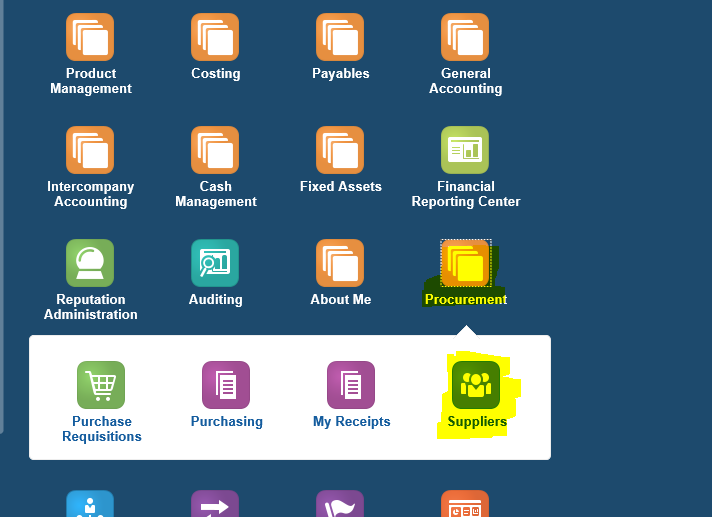 |
| What is FBDI. Step by Step to Load Suppliers Through FBDI |
Step:-14 : Under Supplier ==> click on Import Supplier
 |
| What is FBDI. Step by Step to Load Suppliers Through FBDI |
Step 16:-Select the Import Process ‘Import Supplier’ and your zip file uploaded in the previous step.
 |
| What is FBDI. Step by Step to Load Suppliers Through FBDI |
Step 17:- Import Suppliers Parameters
 |
| What is FBDI. Step by Step to Load Suppliers Through FBDI |
Step 18:-
Supplier Has been created as Below
 |
| What is FBDI. Step by Step to Load Suppliers Through FBDI |
Please share your comments and feedback about this Post.
Oracle Fusion : What is FBDI and How its work in Oracle Fusion. Step by Step to Load Suppliers Through FBDI.
To Learn OAF Online from Beginning , Please go to the OAF Tutorial








10 comments:
Wonderful blog I visit this blog it's incredibly awesome. Curiously, in this blog content formed doubtlessly and sensible. The substance of information is helpful.
Oracle Fusion HCM Online Training
Wonderful blog I visit this blog it's incredibly awesome. Curiously, in this blog content formed doubtlessly and sensible. The substance of information is helpful.
Oracle Fusion HCM Online Training
Good blog, Thanks for Sharing informative article. It would be helpful to all.
Oracle Fusion HCM Online Training
Good blog, Thanks for Sharing informative article. It would be helpful to all.
Oracle Fusion HCM Online Training
nice article
Oracle Fusion HCM Technical Online Training
such a good artical
Oracle Fusion HCM Technical Online Training
Nice tutorial
Post a Comment