Part -2 Oracle Fusion : What is FBDI and Oracle cloud FBDI templates. Step by Step to Load Suppliers Through FBDI.
In this post we will try to upload Suppliers through FBDI.I will show you step by step of this supplier upload process in Oracle Fusion/Cloud. Before start please go through my first post of FBDI where we have discussed in detail about FBDI and How its work in Oracle Fusion.
url:-
Oracle cloud FBDI templates.Oracle FBDI Templates Process Detail Steps
Step1- First we need to download Supplier Data Template from Oracle Repository.
Go to this path for Oracle Repository.
FBDI Template oracle
Step-2:- Go to Procurement Tab as below and Click on Release 11 under File-Based Data Import.
Step-3:- Then this below screen page will open.
Step 4:- Under File-Based Data Imports click on Import Supplier Data Template.
Step-5:- Click on XLSM template and save the data Template in our Desktop.
Step-6:- This is the Below Data Template for Import Supplier.
First Tab is the Instruction tab and Second Tab is the Data Template in which we will put data for suppliers.
Oracle FBDI r13
Step-7I am going to create TEST SUPPLIER through FBDI.
Step-8:- After Putting data in Data Template and then go back to first tab and Click on Generate CSV File button as below.
This will create PozSuppliersInt.zip file in your local system.
Step-9:- Login to Oracle Fusion and go to 'File Import and Export ' option as below.
Step-10:- Click on Create Upload
Select Account – prc/supplier/import.
Click Save and Continue.
Step-11 :- Once the File will be Imported.
Click Navigator -> Tools -> Scheduled Process
Step-12:- Select ESS Job ‘Load Interface File for Import’
Step13:- Go to the Procurement Module in Fusion and Select supplier.
Step:-14 : Under Supplier ==> click on Import Supplier
Step 16:-Select the Import Process ‘Import Supplier’ and your zip file uploaded in the previous step.
Step17:- Import Suppliers Parameters
Step18:-
Supplier Has been created as Below
Please share your comments and feedback about this Post.
If you want to see Other OAF Related Posts , Please visit Below URL.
https://rpforacle.blogspot.in/2013/03/oaf_10.html
If you want to see Oracle Fusion Related Posts , Please visit Below URL.
https://rpforacle.blogspot.in/2018/01/oracle-fusion-learning-tutorial.html
If you want to Learn Oracle Workflow Builder, Please visit Below URL.
https://rpforacle.blogspot.in/2018/01/oracle-workflow-learning-tutorial-1.html
If you want to see Other OAF Related Posts , Please visit Below URL.
https://rpforacle.blogspot.in/2013/03/oaf_10.html
If you want to see Oracle Fusion Related Posts , Please visit Below URL.
https://rpforacle.blogspot.in/2018/01/oracle-fusion-learning-tutorial.html
If you want to Learn Oracle Workflow Builder, Please visit Below URL.
https://rpforacle.blogspot.in/2018/01/oracle-workflow-learning-tutorial-1.html












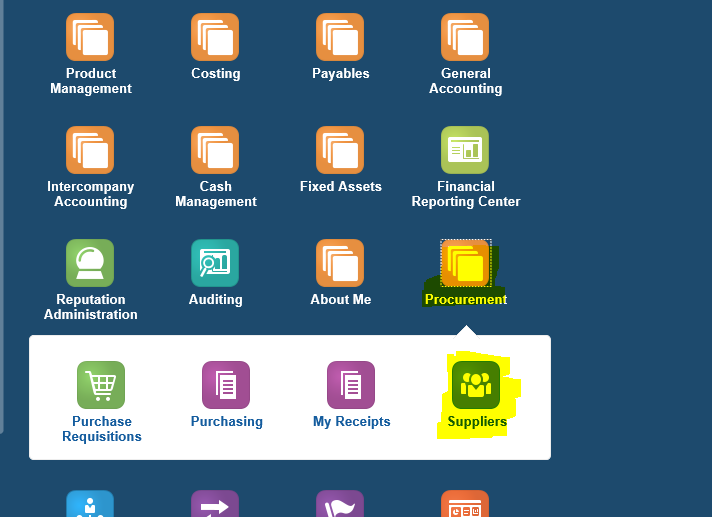











9 comments:
Steps 16 and 17 should come after Step 12.
Super Explanation brother Kindly add few more steps in addition to the topics .. Thank you very Much.
Wonderful blog I visit this blog it's incredibly awesome. Curiously, in this blog content formed doubtlessly and sensible. The substance of information is helpful.
Oracle Fusion HCM Online Training
Good blog, Thanks for Sharing informative article. It would be helpful to all.
Oracle Fusion HCM Online Training
very good document thanks you very much
wow super article
Oracle Fusion HCM Training
Fusion Projects fbdi
Use Simplified Loader Project Tasks template provides user-friendly Excel sheets to load Project Tasks to Oracle Fusion. Use Simplified Loader sheets for data migration or BAU. Replace the complex FBDI process with a one-click upload using Simplified Loader. - <a
href="https://simplifiedloader.com/Catalogue/oracle_fusion_project_task_excel/simplifiedloader.com/Catalogue/oracle_fusion_project_task_excel</a
Fusion Projects fbdi
Use Simplified Loader Project Tasks template provides user-friendly Excel sheets to load Project Tasks to Oracle Fusion. Use Simplified Loader sheets for data migration or BAU. Replace the complex FBDI process with a one-click upload using Simplified Loader... - <a href="https://simplifiedloader.com/Resources/compare_fbdi_adfdi_simplifiedloader/https://simplifiedloader.com/Resources/compare_fbdi_adfdi_simplifiedloader</a
Post a Comment