How To Create PO Matched Payables Credit Memo in Oracle Fusion
Credit memo is basically issued by the supplier. Suppose there are errors in the invoice sent to the customer or there is a problem with the shipment then this memo will be issued to decrease
the amount specified in the original invoice sent to the customer. here, the supplier balance will reduce.
the amount specified in the original invoice sent to the customer. here, the supplier balance will reduce.
Suppose You have Matched the Last Invoice with PO and now Supplier has send again the Credit memo to do the Alterations in the Invoice then in the same time you would also need to reduce the PO matched quantity with the Invoice so that You can create the PO matched Credit Memo shared by the Supplier to reduce the Received and PO Matched Qty with the Invoice.
How To Create PO Matched Payables Credit Memo in Oracle Fusion
Step1:- Create Invoice :
Navigator > Payables> Invoices >
select Create Invoice From the Task List.
.
Step2:- Enter the PO Number In the Identifying PO field
Enter the Invoice Number
For Now Enter Any amount = -2, you will change it later
Step3:- Add Invoice Lines to the Invoice.
Click on the Go (==>) icon, Next to the Match Invoice Lines box
Step4:-
In the Match Invoice Lines page:
Click on the checkbox of the ‘Match’ column of a specific line(s).Or, click the upper checkbox to select all lines.
When you will click on the Specific Line or Upper Check box then all the lines will be enable and it will shows the Line Quantity for the Purchase Order. You can enter the PO matched Qty for which you want to create this Invoice.
Note In the Credit Memo every thing will be Negative Because we are reversing the Invoice , PO Matched qty in the System.
Step5:-
Validate the invoice to make it complete.
Before you can pay or create accounting entries for any invoice, the Invoice must be validated. Click on Validate under Invoice Actions.

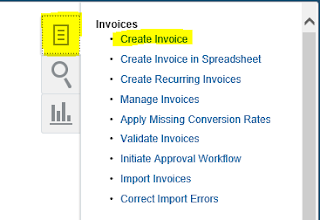










2 comments:
Good Information.
For Self faced trainings Visit our website to get all Oracle Cloud courses details
www.rtlonlinetraining.com
Nice blog.
Oracle Fusion Financials Online Training
Post a Comment