Payables Period Close Process in Oracle Fusion
In Fusion , Period close process is more similar like EBS r12.
Step1:- Navigation: Payables > Invoices
Step2:- You can run the Validation program on a daily basis but it is convenient to run it at month end, before creating accounting, to ensure all invoices have been validated.
Step3:- Run the Validation Program
From the Task List: select Validate Invoices
Enter Process Parameters:
Business Unit: Select your business unit
Ledger: Select your ledger
Option: Select All
Optionally enter Other Parameters.
Step4:- Navigator > Tools > Scheduled Processes.
Click on Refresh to see the status of Process
Once the process is succeeded, scroll down the page and click on the Republish button.
Review the report
Once the process is succeeded, scroll down the page and click on the Republish button.
Review the report
Step5:- Navigation: Payables > Invoices.
Click on the ‘Holds’ Drop Down List as Below.
Open each invoice and correct the hold.
After Release the Hold Run the Validation Program Again.
Click on the ‘Holds’ Drop Down List as Below.
Open each invoice and correct the hold.
After Release the Hold Run the Validation Program Again.
Step6:- Run the Create Accounting program:
Navigator > Payables >Invoices > Create Accounting
Navigator > Payables >Invoices > Create Accounting
Enter Process Parameters:
Once the process is succeeded Then Follow these Below Steps.
select the ‘Create Accounting Execution Report’ and click on the Republish Button
Review the report
Review the report
If there are Warning and/or Errors, review the details of the transactions with problems to identify what you need to correct. Proceed to correct the accounting errors for each transaction with error or warning, accordingly.
Step7:-Run the Payables Period Close Exceptions Report
Navigator > Tools > Scheduled Processes
Navigator-->Tools-->Schedule Process
Step8:-
Click on Schedule New Process
Type -Job ,
Name: LOV Search "Subledger Period Close Exceptions Report"
Choose & Click OK
Click on Schedule New Process
Type -Job ,
Name: LOV Search "Subledger Period Close Exceptions Report"
Choose & Click OK
Step9:-
Review the Output & Ensure all transactions are accounted and reports are showing as per expectation for the month.
Payables Period Close Process in Oracle Fusion






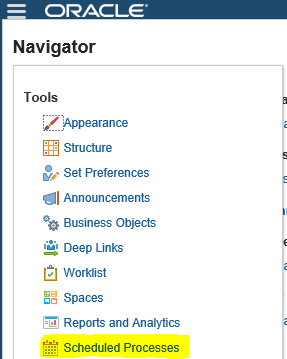








1 comments:
Good blog.
Oracle Fusion Financials Online Training
Post a Comment