Payables Open Close Period in Oracle Fusion
Open New period is not complex task but to close the Previous period involved lots of steps and activities to manage the Period Closing Process. I have shared the Earlier post for Period close Process in Oracle Fusion. In this Post we will discuss Payables Open Close Period in Oracle Fusion
If You want to Close the previous period , you have to decide what you want to do with your Open Transactions/Invoices for the Previous month. Whether you want to Account the Existing transactions/Invoices or You want to Shift these open/Un-accounted transactions to the Next Month. If you don't want to close the existing transactions in the Current month you can sweep these transactions to the next open month. For this Process Oracle Fusion has given 'Payables Unaccounted Transactions and Sweep Report'. This program moves the Un-Accounted Invoice Transactions to the Next Open month. It changes the GL date of the Transaction to the Next open month.
Payables Unaccounted Transactions and Sweep Report
Step1:- Navigation: Payables > Invoices
Run the Payables Unaccounted Transactions and Sweep Report
Navigator-->Tools-->Schedule Process
Step8:-
Click on Schedule New Process
Type -Job ,
Name: LOV Search "Payables Unaccounted Transactions and Sweep Report"
Report Level: Business unit
Period: Choose the period you are about to close.
Sweep Now: Select No.
Sweep to Period: Null
Click on Schedule New Process
Type -Job ,
Name: LOV Search "Payables Unaccounted Transactions and Sweep Report"
Report Level: Business unit
Period: Choose the period you are about to close.
Sweep Now: Select No.
Sweep to Period: Null
In the Search Results region, click the Refresh icon until the process status is 'Succeeded'
Review the report to identify the exceptions that are preventing you from closing the AP accounting period.
Review the report to identify the exceptions that are preventing you from closing the AP accounting period.
Step9:- Run again 'Payables Unaccounted Transactions and Sweep Report' but this time Sweep Now parameter is Equal to 'Yes'
Report Level: Business unit
Period: Choose the period you are about to close.
Sweep Now: Select Yes.
Sweep to Period: Null
Period: Choose the period you are about to close.
Sweep Now: Select Yes.
Sweep to Period: Null
This will sweep the Un-accounted Transaction to the Next Open Month.
Open Close Period in Oracle Fusion
Now We will open the Next Period and Close The Existing Period.
Click on the Ledger link in which you want to Open the Payables Period.
This is here Below Payables Period's Status Window in Oracle Fusion.
Payables Open Close Period in Oracle Fusion

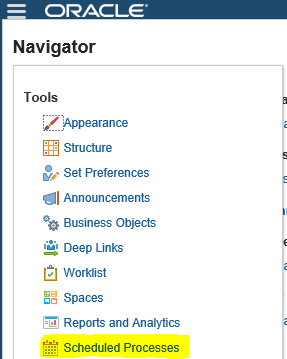











0 comments:
Post a Comment