OTBI reports in oracle fusion
In this post , We will discuss about OTBI reports in oracle fusion. In oracle fusion , we have very useful reporting tool and that is called OTBI reports. OTBI report is new type of reporting tool specially designed for the Oracle Business users who don't know about sql queries and the Fusion tables names of the data base. Users can create the reports as per their requirement with just drag and drop options. They don't need to design the sql queries. They just need to select the Columns which they want to display in the Reports. OTBI reports in oracle fusion has many other advantages too that I will describe more in detail in the post. Please find below the different components of the OTBI reports in oracle fusion and how we can create OTBI reports in fusion.
This post is in two parts.
Part1 :- https://rpforacle.blogspot.com/2018/02/how-to-create-otbi-reports-otbi-reports-tutorial.html
Part2:- https://rpforacle.blogspot.com/2018/02/part2-otbi-reports-in-oracle-fusion-how-to-create-otbi-report-in-oracle-fusion.html
How to Create OTBI Reports in Oracle Fusion
Step1:-
Go to Oracle fusion Application and Then go to Navigator. Select Report and analytics.
Step2:-
This below will appear after the Reports and Analytics as below.
My Folders
My Folders' is your own folder. It means it is specific to each user. when you will create your report under this folder then no one in the application can see and access these reports because these are saved and created under your My folder. so this is totally yours personal Development.
Shared Folders
Shared Folders is your Application common Folder. It means it is shared across users of the application as per the roles. Shared folders has many Sub-folders related to the Work related and Module Related.
Step3:-
Click on browse Catalog as below.
Step4:-
Now click on the Home Icon as below and this will navigate to Home Screen.
Step5:-
Now click on Analysis as below.
Step6:-
In this example I am going to Create Analysis on Payables AP invoice data for that I will select Payables Invoices Subject Area.
Step7:-
This is the Development window of OTBI reports.
Selected columns:
'Selected columns' represents Columns which you want to include in your Report output.
Filters:
Filters represents where conditions in this OTBI report.
You will drop the Columns from the subject areas in the left side.
You can see in the left side subject area and the sub folders. Each subfolders has information related to AP invoices. Like Accounting folder have accounting information. Invoice Details folder has Invoice number , invoice description kind of information.
Step8:- I have Drag Invoice Number and Invoice Amount from Subject area to the Selected Columns as below.
Then these are two columns will come in this report output.
Now we will create Filters in the OTBI reports.
Rest of the steps is in Second Post as below

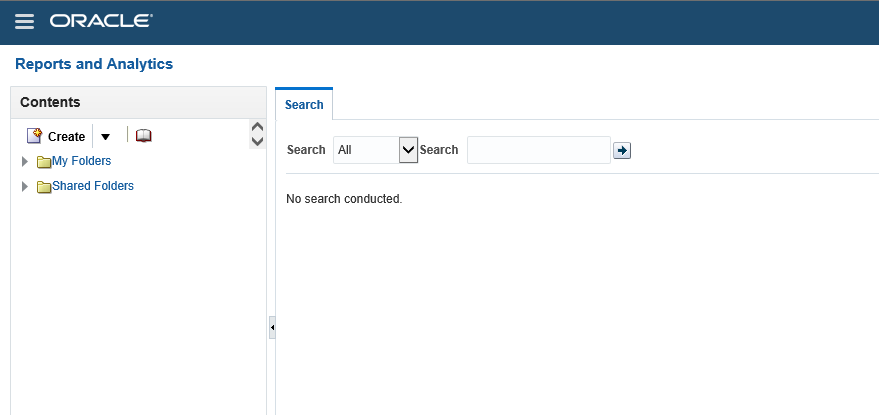















0 comments:
Post a Comment