How to Transfer an Employee in Oracle Fusion hcm
Hi friends, We are going to discuss about how to Transfer an Employee in Oracle Fusion hcm. We will share the detail steps to transfer the employee in oracle fusion hcm. In oracle fusion hcm , we have two types of employees transfers. One transfer is the simple transfer in which employee legal employer never change but its cost center or working location might be change. In normal transfers , employee working changes happens itself in the same legal employer(LE). Second type of transfer is the Global Transfer , In which Employee legal employer got changed. In global transfer , We need to transfer the employee to some other working legal employer or we can say outside LE. In Oracle fusion hcm, we have the set of steps to transfer the employee from one LE to another LE. One important point , related to employee user account, if any employee have the user account and it got transferred to another LE but its user account will remain the same. We need to make the changes the employee user account after the global transfer. In this post, We will be discuss about the global transfer in oracle fusion. Please find below the complete detail about How to Transfer an Employee in Oracle Fusion hcm.
2 Types of transfers in Oracle Fusion
1. Transfer inside Legal Employer (LE).
2. Global Transfer Outside Legal Employer(LE).
Step by step to Transfer an Employee in Oracle Fusion hcm
Step 1:- We need to go Navigator ==> My Client Groups ==> Person management.
Step 2:-
We need to search the Employee 'Vijay Sharma' , Which we want to transfer to another LE 'ABC LE'. Click on the employee name highlighted as below.
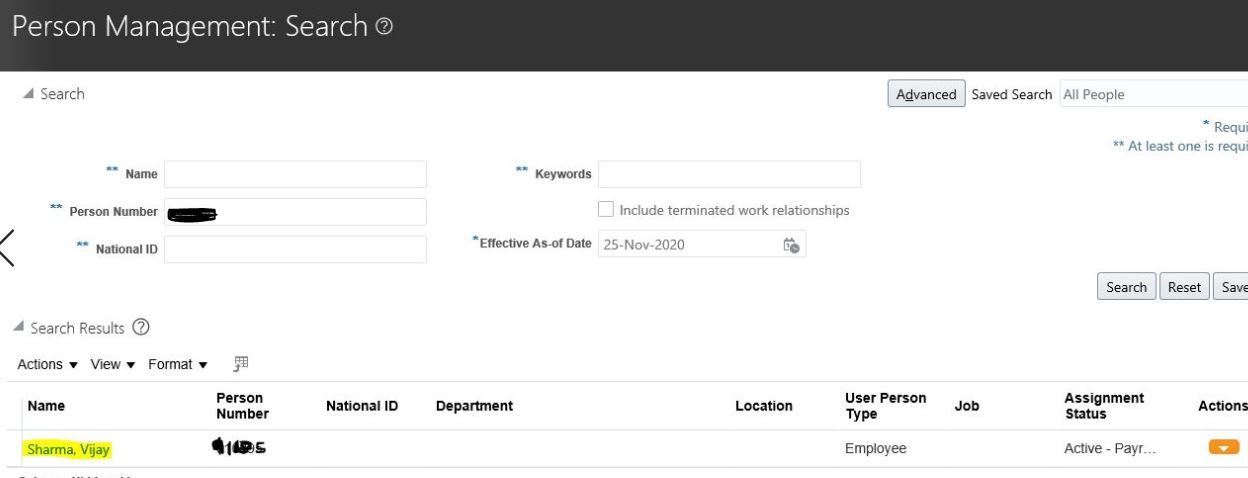 |
| How to Transfer an Employee in Oracle Fusion hcm |
Here below is the Employee detail , We need to click on the Edit button ==> Update.
Step 4:- After Update , We need to select the below values to Transfer an Employee in Oracle Fusion hcm
Action: Global Transfer
Destination Legal Employer: ABC LE.
Copy Primary Assignment Data : No. If we want to copy the old assignment data then we can keep yes.
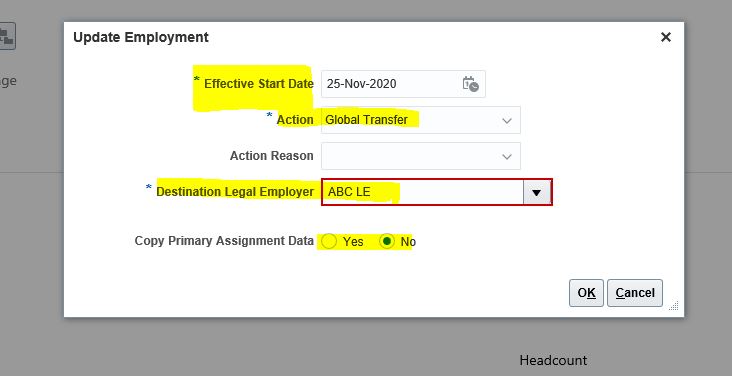 |
| How to Transfer an Employee in Oracle Fusion hcm |
Step 5:-
Here below , We will see this below dialog message , it showing that old employee assignment with old LE is now Inactive.
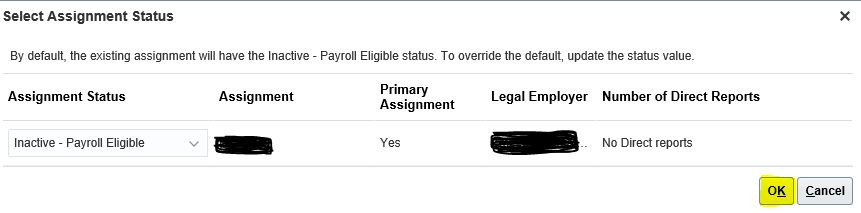 |
| How to Transfer an Employee in Oracle Fusion hcm |
Step 6:-
Here below , we can change in the employee name and then click next button.
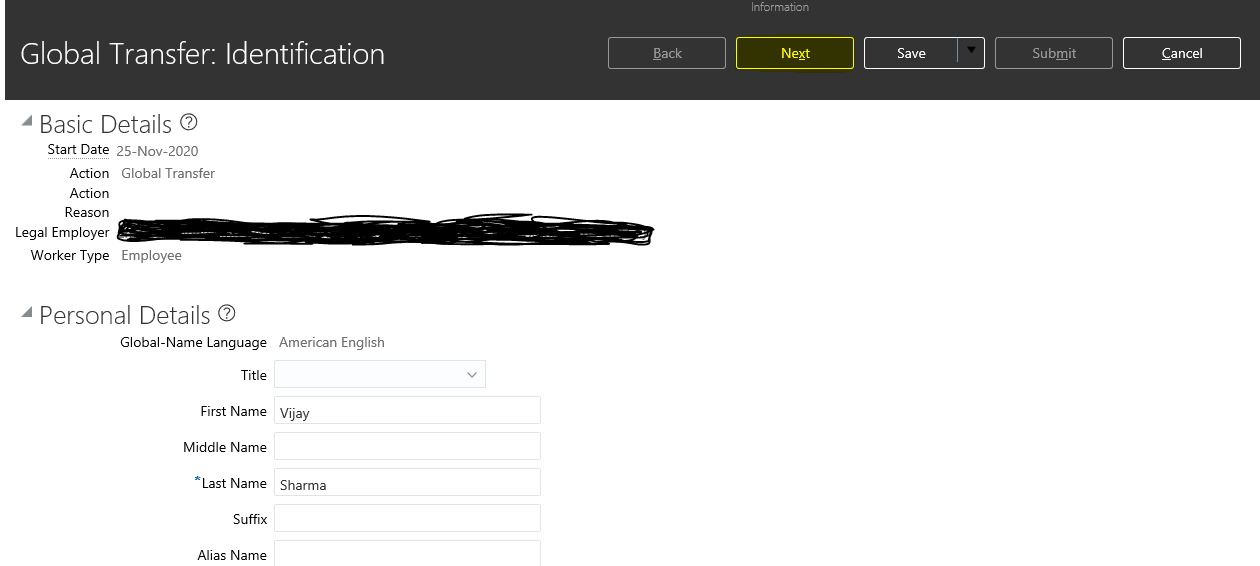 |
| How to Transfer an Employee in Oracle Fusion hcm |
Step 7:- Under Employment information , we need to enter the Employee business unit , supervisor , job details.
Click next.
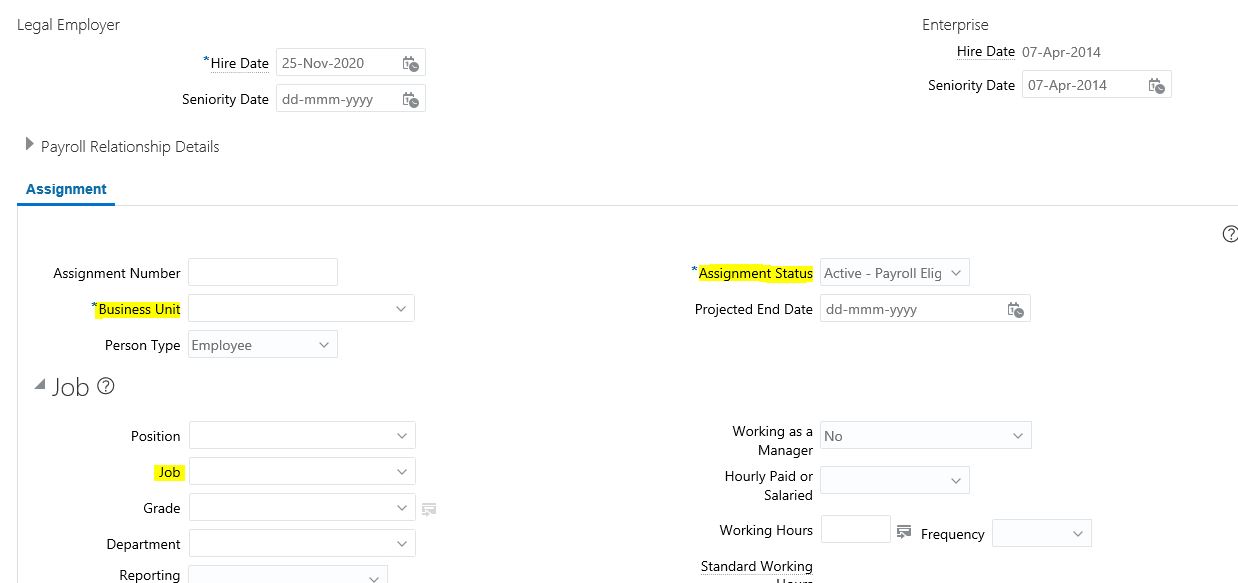 |
| How to Transfer an Employee in Oracle Fusion hcm |
Step 8:-
Under Compensation and other Information's tab , we can enter the expense account details for the employee.
click Next.
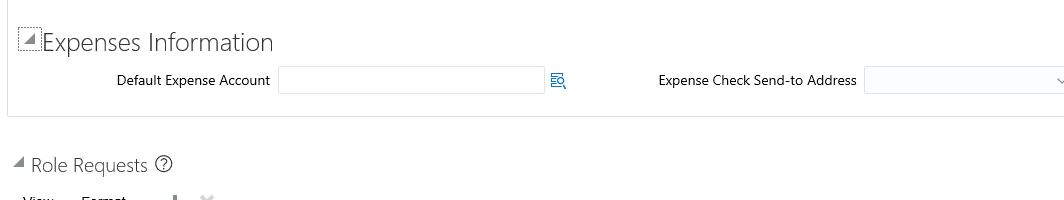 |
| How to Transfer an Employee in Oracle Fusion hcm |
Step 9:-
In last page , Under Review section , we need to review all the entered informations and then click submit. After that Employee will be transfer in Oracle fusion hcm.
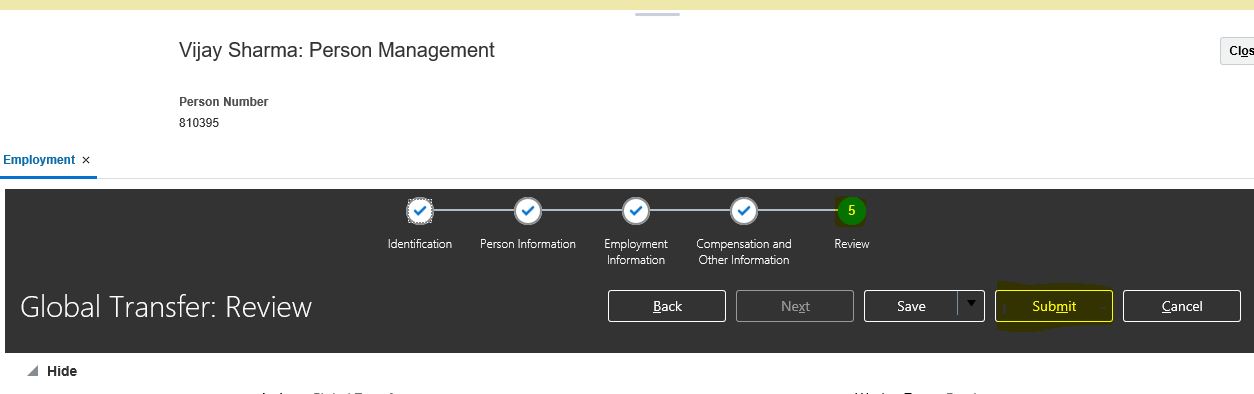 |
| How to Transfer an Employee in Oracle Fusion hcm |
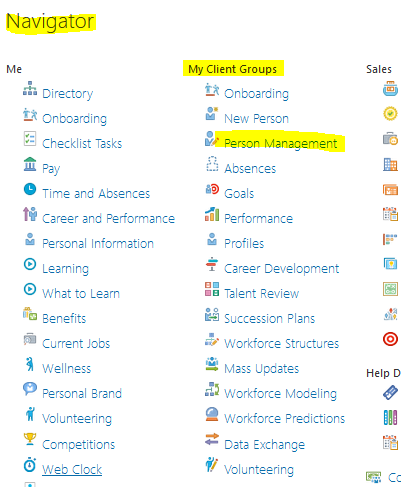
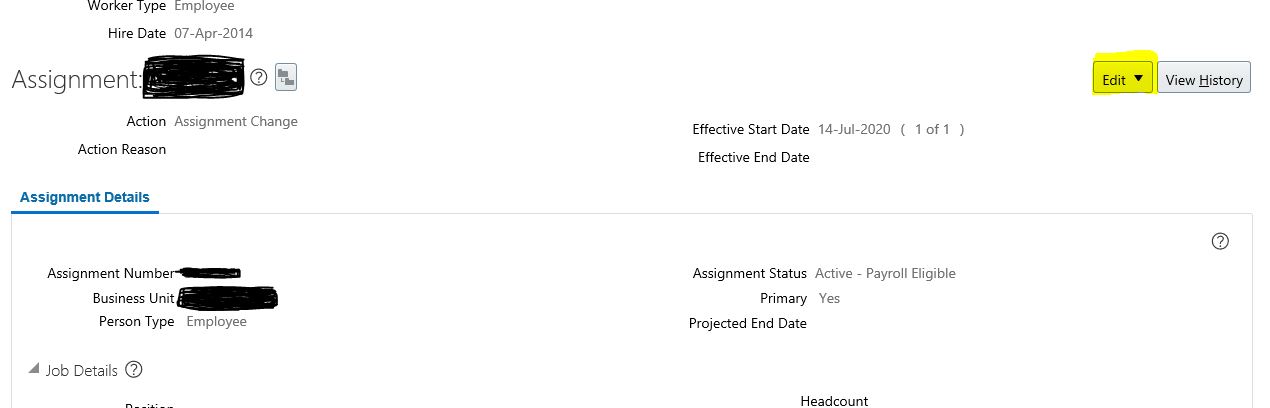







0 comments:
Post a Comment