Part2: Step by Step to Create Allocation Rule in Oracle Fusion
Hi friends , we are going to create the allocation rule in oracle fusion. This is the second post for implementing allocation rules in oracle fusion. This post is the continuation of the last post of creating allocation rules in oracle fusion. Please find below the pending steps to create the allocation rule in oracle fusion.
Step 16:- Here below we need to define the Source/Actual GL account.
Step 17:- First We are selecting the Variable Accounting_period which will give the flexibility to enter the accounting period run time.
Step 18:- Here we are selecting the parameter.
Step 19:- Here we can see the accounting_period parameter.
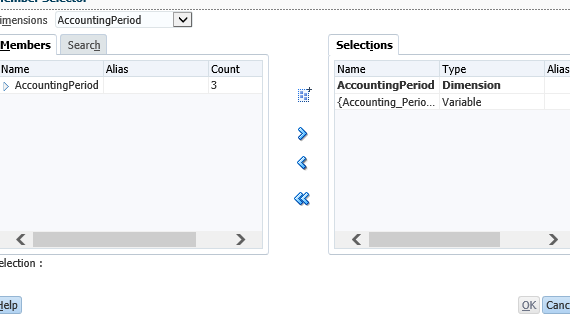
Step 20:- Now change the dimension 'Ledge' and select the required ledger name.
Step 21:- Here below selected the ledger.
Step 22:- Now changing the dimensions as per the Actual gl account you need to select.
Step 23:- As below , we have selected the values for all dimensions for actual.
Step 24:- After enter the actual value gl account we need add *.46. In this allocation rule , our requirement is to create the allocation journals from the actual journal amount. But only 46% percent of the total amount from Actual field GL accounts.
Step 25:- Now we need to define the Target GL account in this below highlighted field.
Step 26:- Now same like actual , We need to first select the variable and then select further dimension to select the target gl account.
Step 27:- Here below , First we are selecting the accounting_period variable.
Step 28:- Then after selecting the variable , we need to select the further dimensions and their values to set the target account respectively.
Step 29:- Now here below , we need to select the offset account to complete the allocation rules.
Thanks !!




















0 comments:
Post a Comment