Oracle Fusion FBDI : AR Auto Invoice Import
Hi Friends , in this post We will try to Import AR Invoices in Oracle Fusion Through FBDI.
Step1:- Go to Oracle Repository to Download FBDI Data Templates
Step2:- Enter the Data in Data Template. Please be sure , your Transaction Batch Source Name should be created in the System
Step3:- Then click on the First tab of This Data Template and Click on 'Generate CSV File'
Step4:- This is the Zip file created from this Data Template.
Step5:- Go to Oracle Fusion and Then go to Navigator and Click on File Import and Export.
Step6:- Then Upload the ZIP file here below and select the UCM Account.
Step7:- Then go to Navigator again and click on Scheduled Processes.
Step8:- Then Run the Load Interface File Import as below.
Enter Parameters for this Program.
Step10 :- Run the Second ESS job Import auto Invoice.
Enter the Job Parameters and Select the BU and Source Accordingly as per the sheet.


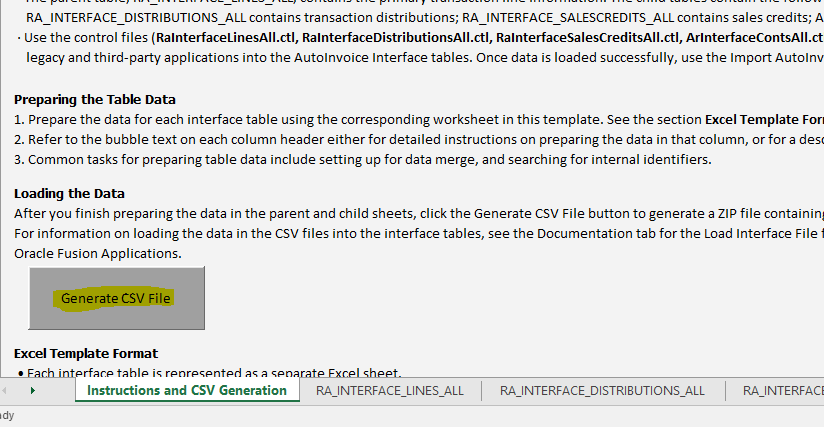
















2 comments:
Thank you for sharing this. I am trying to apply credit memo to an invoice through this fbdi process. But I am unable to find a relevant field in the excel sheet to provide the invoice/transaction number to apply the credit memo. Could you please help me with that.
Post a Comment